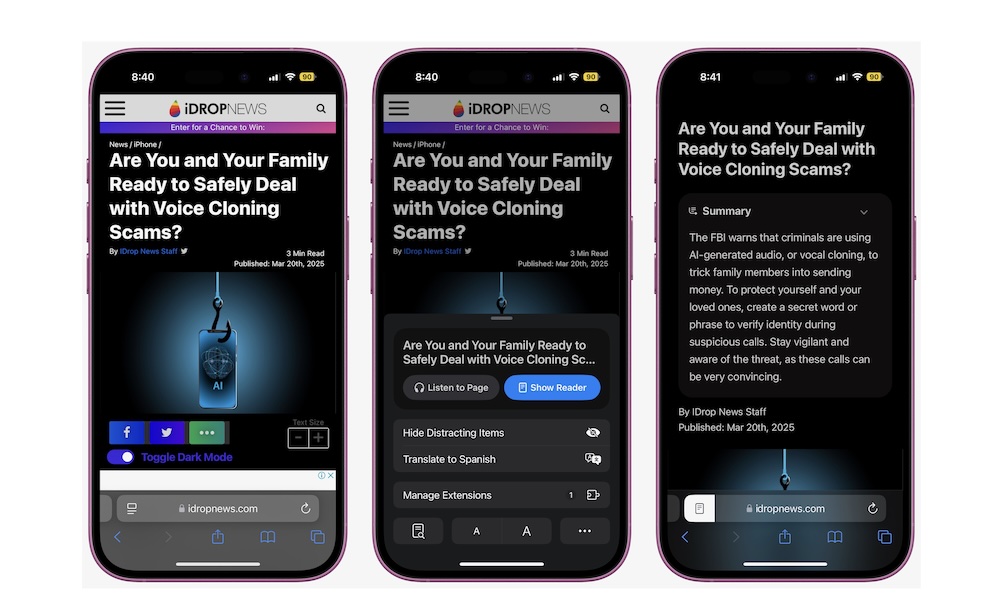Create Summaries of Any Web Article
Let’s face it: While we all love reading articles online, we don’t always have the time to read every part of an article. Luckily, Apple Intelligence has a quick solution for us: summaries.
Safari’s Reader can now create quick and short summaries of any article or website you visit. Granted, these summaries might be a bit too short for most people’s liking, but it’s still a great way to glance at the article without having to read it all for yourself.
To use Safari summaries, open the Safari app and read any article you want. From there, tap the Page Settings button, which is located on the left side of the address bar.
Next, tap on Show Reader. Safari will turn the article into a reading piece without distractions, making it easy to read. Last but not least, tap the summarize button at the top of the screen, and Apple Intelligence will show you a quick summary of the article.