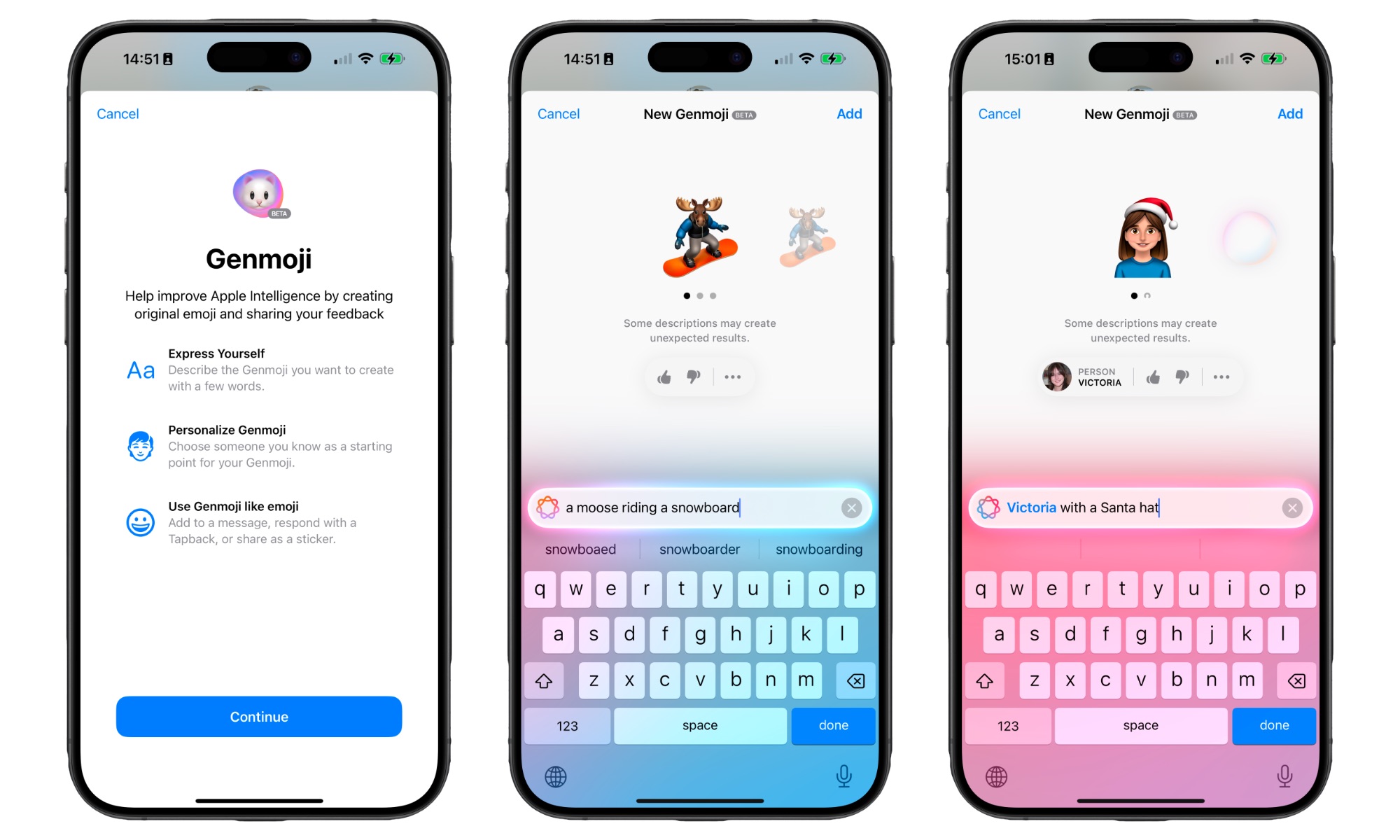Create Any Emoji That You Want
Like Image Playground, your iPhone can create countless emojis with just one prompt.
With the help of the new Genmoji feature, you can create something silly, like an alligator dancing or an emoji of your friends or family. The best part is that once you make the emoji, you can use it on any app.
To use Genmoji, you’ll need to go to an app that supports this feature, like the Messages app. Open a conversation and tap the text field to bring out your keyboard.
From there, tap the emojis button in the bottom left corner of your screen. Next, tap the Genmoji button, which is located near the top right corner of your keyboard, next to the search bar.
Finally, describe the emoji you want your iPhone to create and give it a few seconds. Once it’s done, it will show you a list of the same result with many different art styles for you to choose from. Once you select the one you like, it will be added to your emoji library.