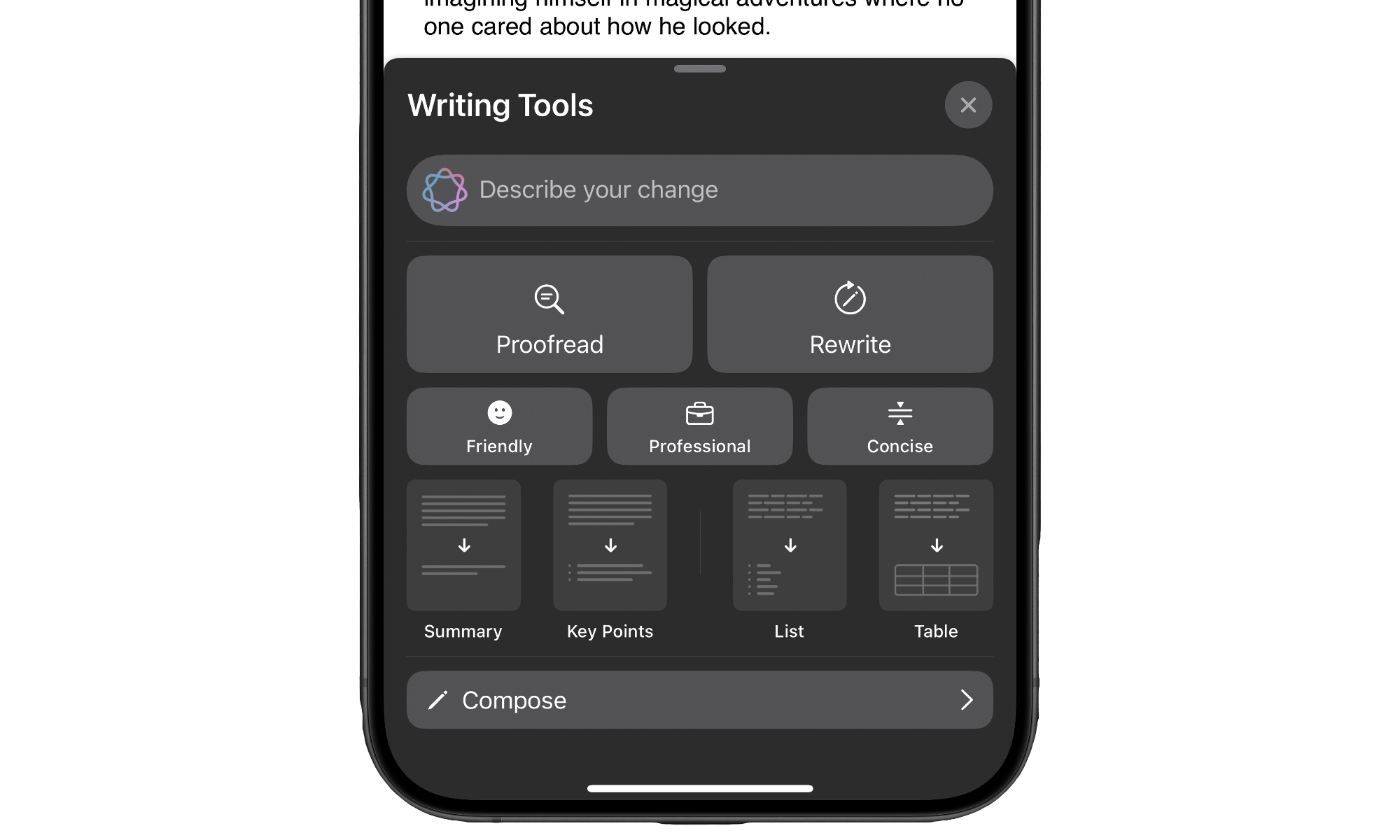Start Using Writing Tools
One of the biggest highlights from Apple Intelligence is the new Writing Tools. As you can probably guess by its name, this new feature will help you with your writing.
With Writing Tools, you can ask your iPhone to help you proofread your work so it can find any mistakes that you may have missed. Likewise, you can ask it to change the tone of your messages to make them sound funnier or more professional.
If you’re using the ChatGPT extension, you can also use Writing Tools to write something for yourself.
To use Writing Tools, go to an app that supports this feature, like Apple Notes. Open a new note and tap the Apple Intelligence button at the top of the keyboard.
Afterward, use the options available to improve your writing, or tap on Compose to ask for help from ChatGPT. Write what you want your iPhone to write for you, and give it a couple of seconds to finish.