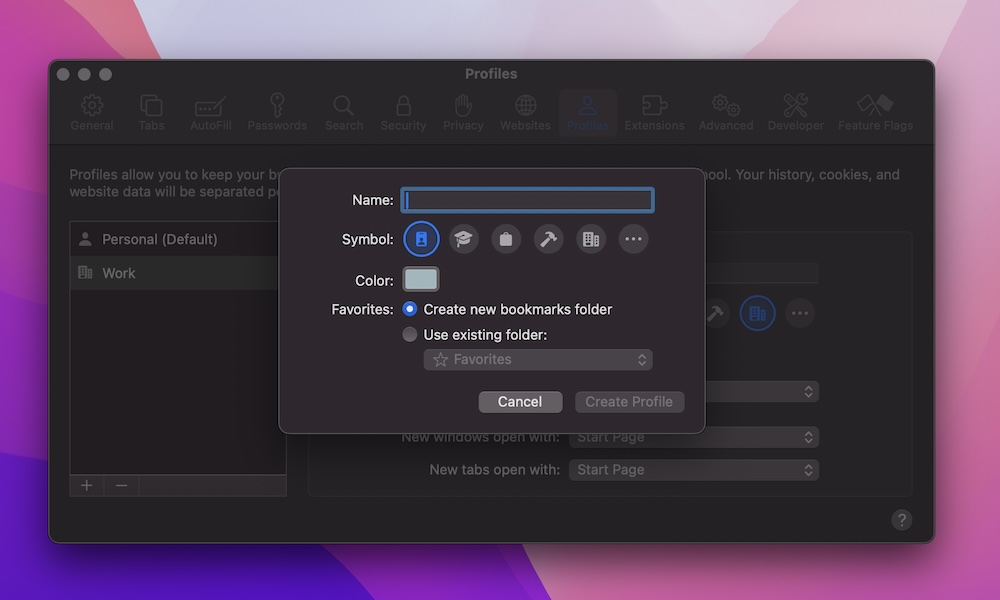Safari Profiles
Both iOS 17 and macOS Sonoma added a new feature called Safari Profiles. This useful feature lets you create different profiles for every aspect of your life.
For instance, you can create one profile for work and another one for your personal life. These Profiles will keep all your cookies, browsing history, and Tab Groups separate, so you won’t need to mix work and personal stuff ever again.
Here’s how to create a new Safari profile on your Mac:
- Open Safari.
- Click Safari in the top right corner.
- Go to Settings.
- Click the Profiles tab at the top of the window.
- On the left sidebar, click the plus icon at the bottom to add a new profile.
- Add a name and change the appearance of your profile. When you’re done, click on Create Profile.
Safari will automatically open the new profile so you can start adding Tab Groups or web pages you want to keep.