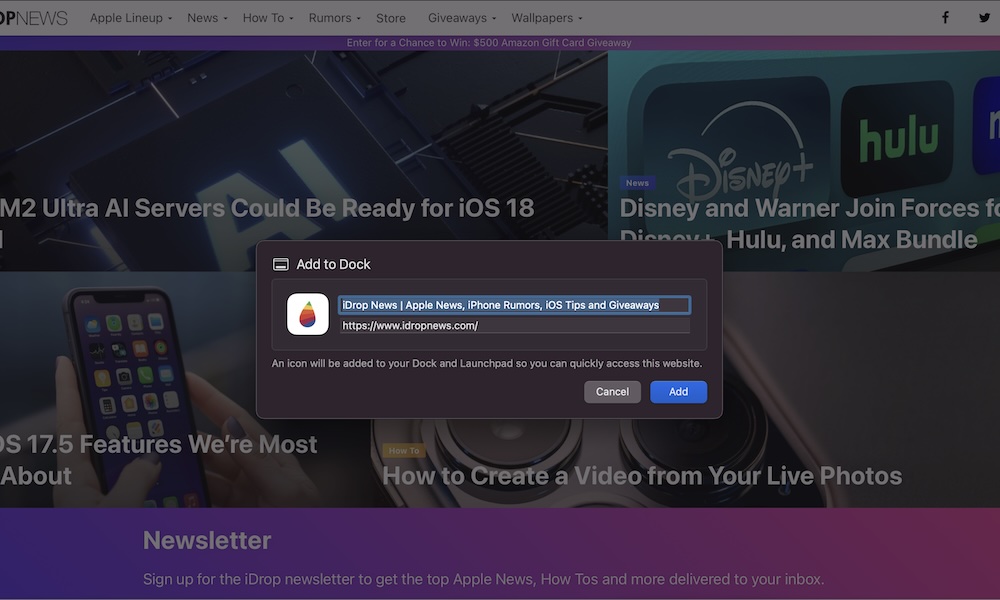Start Using Web Apps
Sonoma brought an interesting feature to the Mac called Web Apps. This feature is basically a way to put a shortcut to your favorite website into your Mac’s Dock.
The difference between a Web App and a shortcut is that when you open the Web App, you will only have access to that website. There’s no address bar or access to your Tab Groups or Safari Profiles.
To add a Web App to your Mac’s Dock, you need to:
- Open Safari.
- Go to the website you want to turn into a Web App.
- Click on the Share button in the top right corner of the Safari window.
- Select Add to Dock.
- Enter the name you want to use for your Web App.
- When you’re done, click on Add.
Now, you can go to your Mac’s Dock, and you’ll find the new Web App on the far right of the Dock.
If you don’t want it there anymore, you can simply control-click (right-click) the web app, click Options, and select Remove from Dock, just like any other app.