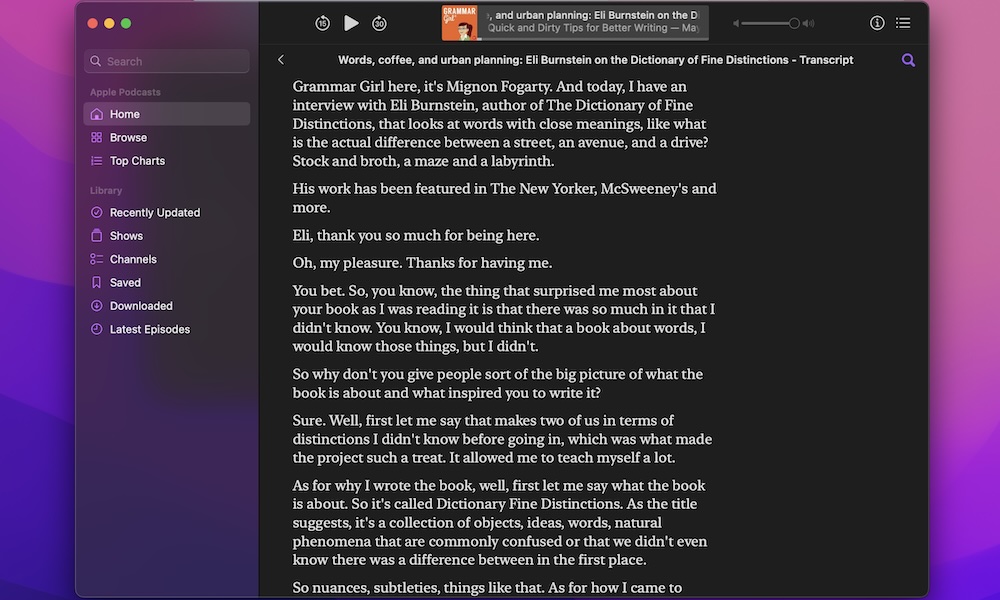“Read” Your Favorite Podcasts
With iOS 17.4 and macOS Sonoma 14.4, you now have the ability to read your favorite podcast episodes.
This is thanks to a feature called Podcasts Transcripts, which, as you can guess, automatically creates a transcript of any podcast you’re listening to. This will help you read what the people in the podcasts are saying, but there’s so much more to that.
This feature works like the Lyricis features in Apple Music or Spotify. You can click any part of the transcript, and Apple Podcasts will automatically take you to that moment in the podcast.
Likewise, you can search for a specific word or phrase in the transcript, so you don’t have to listen to the whole episode to find what you’re looking for.
To use transcripts on Mac, all you need to do is open Apple Podcasts and start playing a podcast. When you see the player at the top of the app, click the three-dot menu on the right side and select View Transcript.