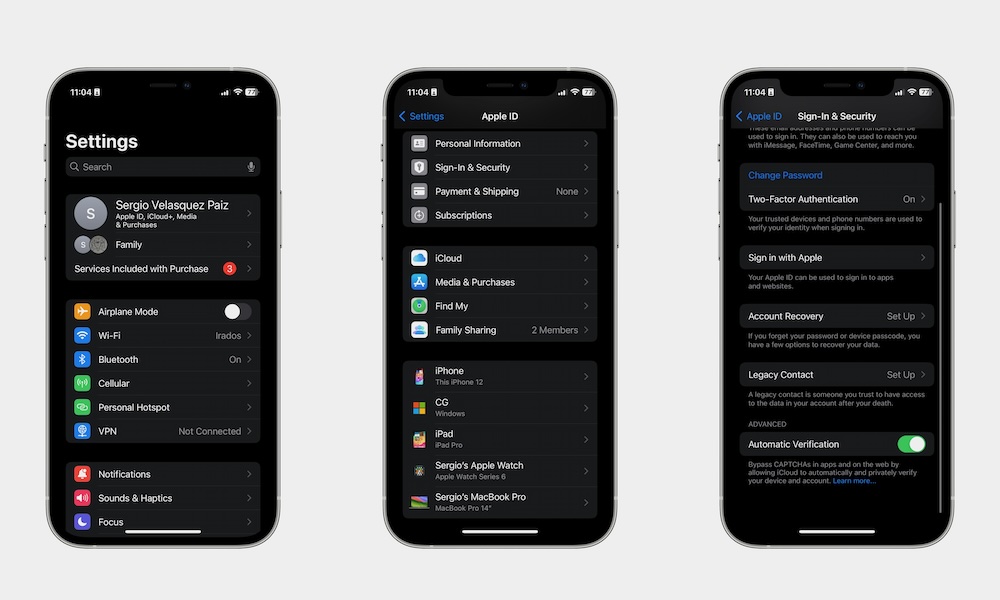Set Up Two Factor Authentication on Your Apple ID
Your Apple ID lets you add another layer of protection with two-factor authentication. With this feature, whenever someone tries to log in to your Apple ID, your iPhone will send an alert to your other Apple devices. That way, you’ll know when somebody has your password, and you’ll be the one who decides if they get it or not.
Chances are, you already have 2FA turned on on your Apple ID, but if you want to set up two-factor authentication manually on your Apple ID, here’s how to find it:
- Open the Settings app.
- Tap on your Apple ID at the top of your screen.
- Go to iCloud.
- Tap on Sing In & Security.
- Select Two-Factor Authentication.
- Turn on Two-Factor Authentication.