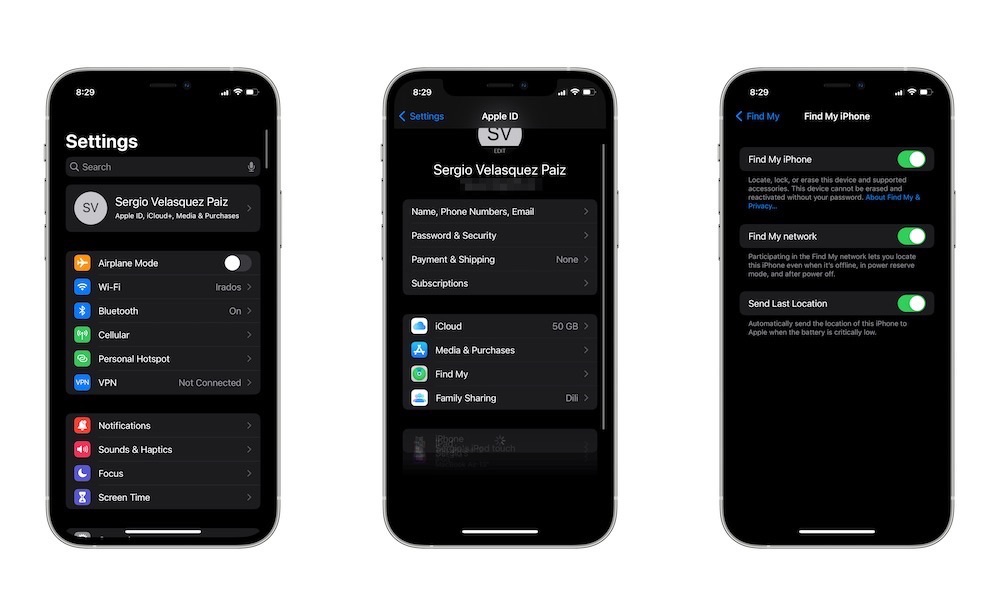Enable Find My on Your iPhone
Whether you lose your iPhone or someone takes it from you, using the Find My network is the best way to track it down. Plus, you can even use the Find My app to completely wipe your iPhone remotely, so no one can get a hold of your data.
Your iPhone should already have Find My enabled by default, but here’s how to check and switch it on manually if you need to:
- Open the Settings app.
- Tap on your Apple ID. That is, your name at the top of the Settings app.
- Select Find My.
- Go to Find My iPhone.
- Enable Find My iPhone, Find My network, and Send Last Location.
With these features turned on, you’ll be able to access Find My from other Apple devices and see the location of your iPhone or delete it with one click.