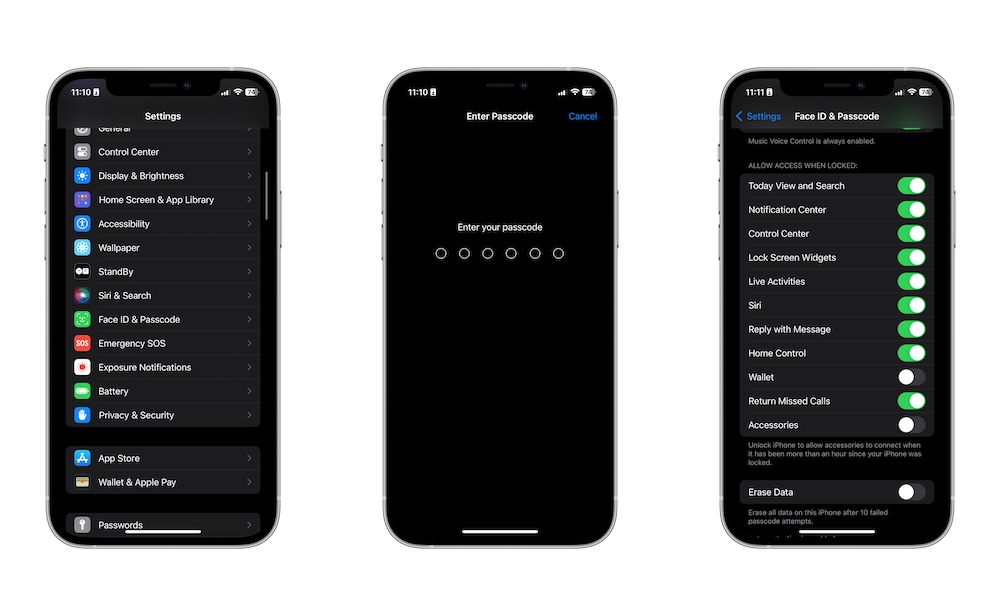Disable Lock Screen Features
By default, your iPhone lets you use different features from the Lock Screen, even if you don’t unlock it. This is extremely helpful, but it also allows other people to view and access things like your Notification Center, Today’s View, and Siri.
Luckily, you can disable most or all of these features by doing the following:
- Open the Settings app.
- Scroll down and tap on Face ID & Passcode.
- Enter your passcode.
- Scroll down and under Allow Access When Locked, disable the features you want.