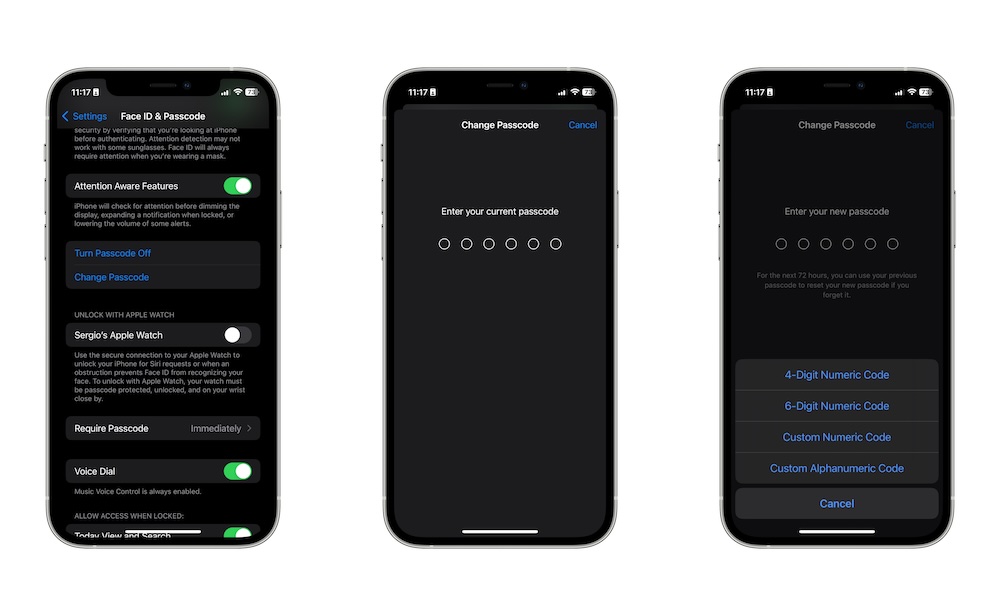Use a Strong Passcode
It goes without saying, but you should always set up a really strong passcode on your iPhone. There have been many cases when thieves will try to look at your passcode before taking your iPhone.
That way, they can immediately gain access to all your apps, pictures, and private information. And, of course, the simpler the passcode, the easier it’ll be for them to get it.
By default, your iPhone’s passcode is a 6-digit numeric code, which is already pretty solid — unless you use 000000 as your passcode. But if you want to make it even more secure, you can try using a custom alphanumeric code. Here’s how:
- Open the Settings app.
- Scroll down and go to Face ID & Passcode.
- Enter your passcode.
- Scroll down and tap on Change Passcode.
- Enter your passcode again.
- Tap on Passcode Options at the bottom.
- Select Custom Alphanumeric Code.
- Enter your new passcode and then tap on Next.
This will let you use numbers, letters, and special characters to create the strongest passcode you can.