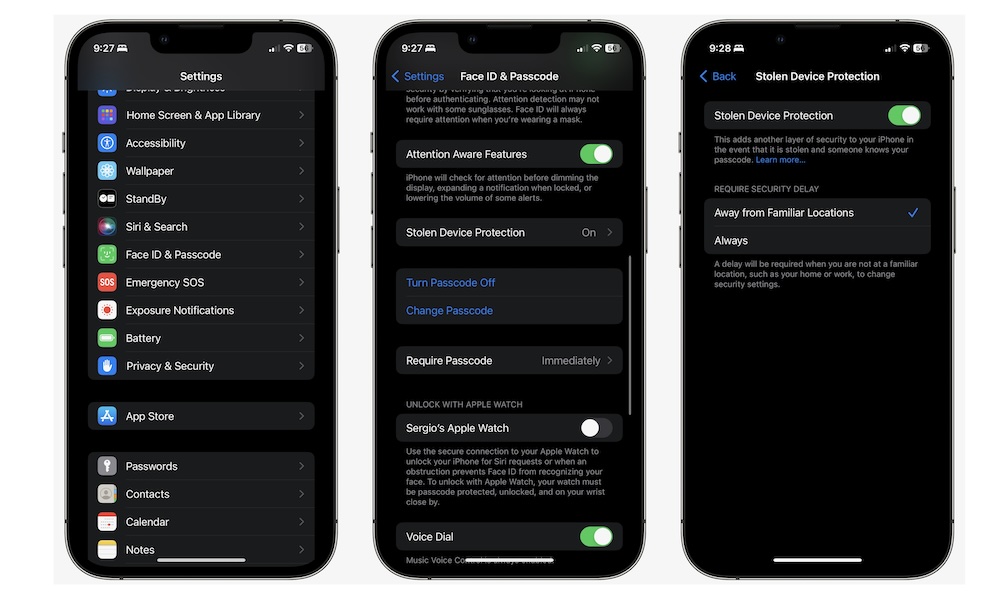Set Up Stolen Device Protection
Stolen Device Protection is a fairly new feature Apple added that prevents anyone from immediately changing your critical settings, even if they know your passcode.
When Stolen Device Protection is turned on, your iPhone will add a time delay before anyone can change any important settings. This time delay lasts at least one hour, and it’ll give you enough time to find your iPhone or delete it remotely if you lose it, even if the other person has your passcode.
Here’s how to set up Stolen Device Protection:
- Open the Settings app.
- Scroll down and go to Face ID & Passcode.
- Enter your passcode.
- Scroll down and tap on Stolen Device Protection.
- Enable Stolen Device Protection.
And that’s it. If you want extra security, you can change Stolen Device Protection’s settings from Away from Familiar Locations to Always, so you or anyone else always has to wait at least one hour before changing any security settings, even when you’re at home.