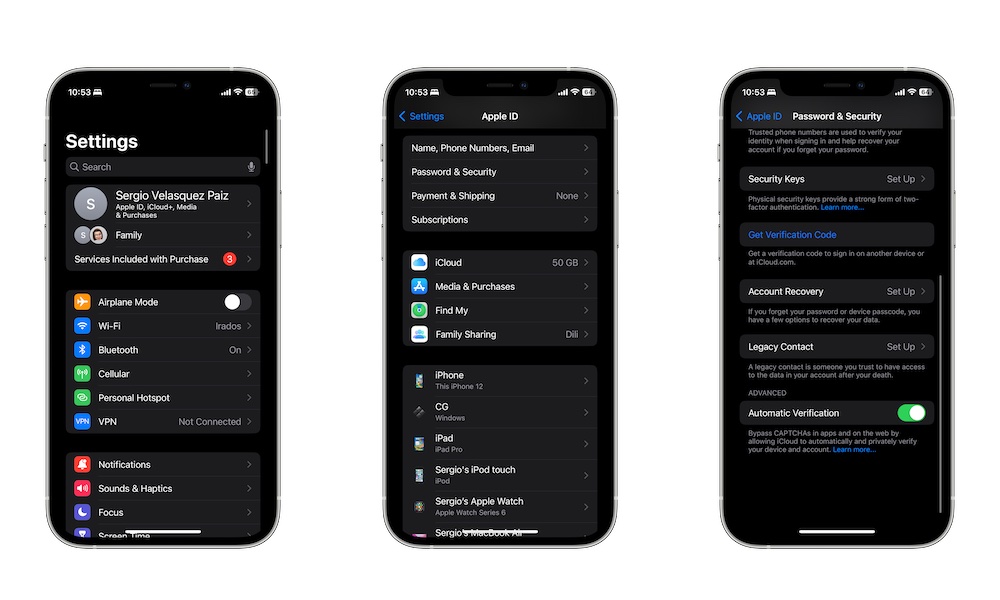Bypass CAPTCHAs Automatically
Captchas can be annoying, especially when they don’t work like they should. Fortunately, your iPhone can vouch that you’re a human and help you bypass Captchas on the web without you having to do anything.
This is thanks to a feature called Automatic Verification, which should be turned on by default in your iPhone. If not, here’s how to enable it:
- Open the Settings app.
- Go to your Apple ID at the top of the page.
- Tap on Sign-In & Security.
- Scroll down to the bottom, and under Advanced, turn on Automatic Verification.
Note that this won’t work with every website as the site has to be up to date to support Automatic Verification.