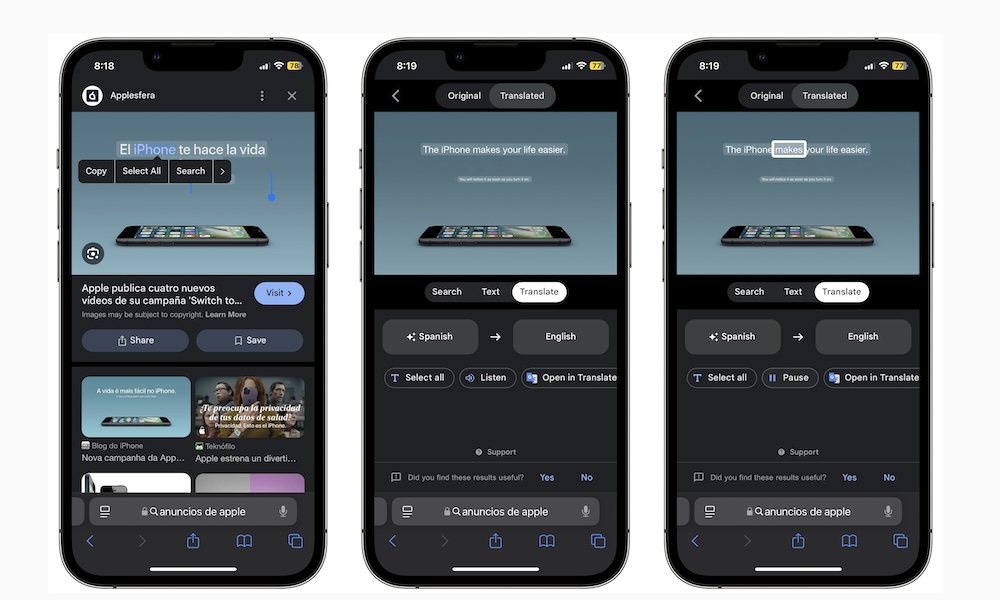Translate the Text in Images
Another powerful feature in Safari is the ability to “read” the text in images. With this feature, you can copy the text of any image you find online and paste it anywhere you want.
If the image is clear enough, the results will be completely accurate. But that’s not all it does; if you find an image with some text in another language, you can translate it in an instant without having to copy the text and paste it into a translator app. Here’s how:
- Open Safari.
- Search for the image you want.
- Tap the text on the image until you see a small menu pop up.
- Tap on Select All if you need to.
- In the pop-up menu, tap the right-pointing arrow and then tap on Translate.
And that’s when the magic happens. Instead of just showing you what the text says, Safari will translate the text into an image. You can then choose the language you want to translate it to and even tap on Listen to hear what the other language sounds like.
Additionally, you can grab the text and use it to search for something else if you want — all from this simple but powerful feature.