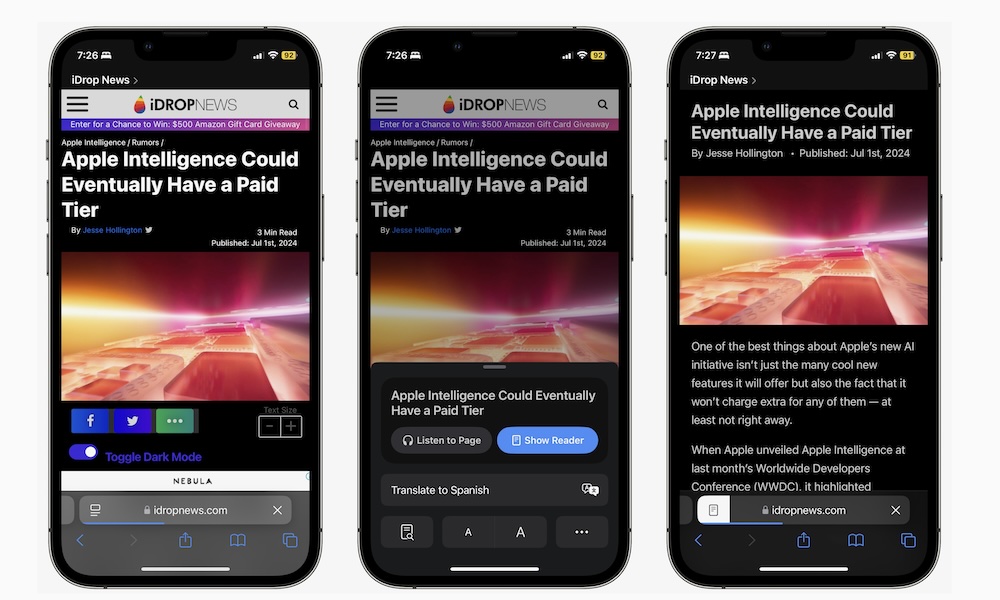Read Without Distractions
Nowadays, websites are packed with different sections, so you can find something new you may like. Of course, that’s not necessarily bad; it’s a way for you to find new articles you might be interested in.
However, that can be very distracting if all you want to do is read your article in peace. Luckily, Safari has a feature called Reader that can help you with that. With this feature turned on, you’ll only see the text of the article, and all the extra stuff on the website will disappear, making it easier to read.
Not only that, but you can even change the settings, like the color of the background, type of font, or size, which is more comfortable for you to read. Here’s how to use it.
- Open Safari.
- Go to the article you want to read.
- Tap the Page Settings button, which is located on the left side of the address bar (it should look like an aA icon).
- Tap on Show Reader.
And that’s it. You can start reading your article without any distractions. To exit the Reader, simply follow the steps above and select Hide Reader.