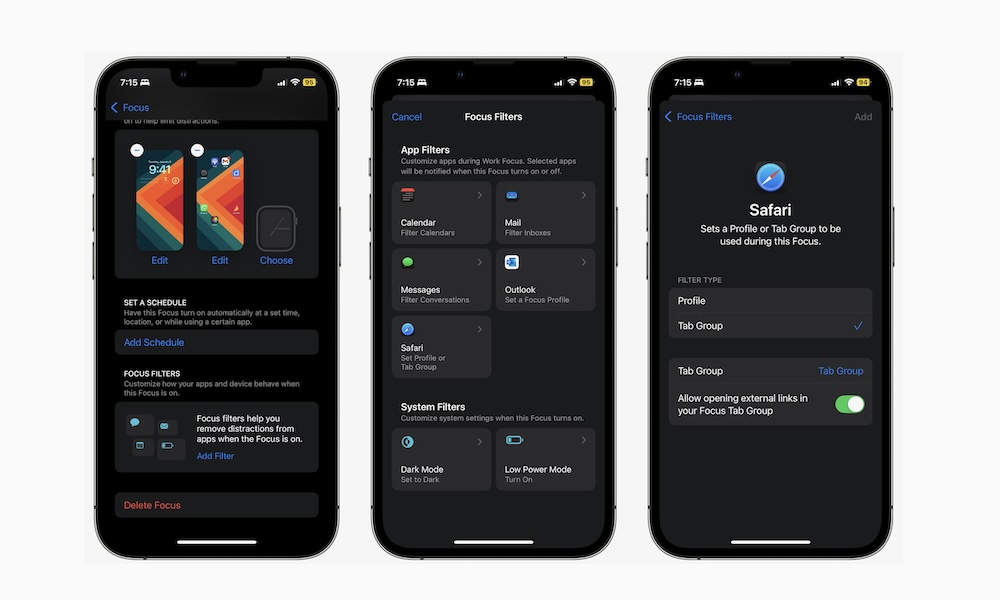Add a Safari Tab Group into a Focus Mode
You’ve probably heard of Safari Groups before. It’s a way to keep your tabs organized so you don’t mix your work tabs with your personal ones.
Apple improved this feature with iOS 17. Now, you can add a specific Tab Group to a Focus mode, forcing yourself to be productive when it’s time to work or to stay off of work when you’re at home.
Here’s how to add a Safari Tab Group to a specific Focus mode:
- Open the Settings app.
- Scroll down and go to Focus.
- Choose the Focus mode you want.
- Scroll down to the bottom and tap on Add Filter.
- Choose Safari.
- Tap on Tab Group.
- Tap on Tab Group near the bottom of your screen.
- Choose the Tab Group you want or select New Group.
- Tap on Add in the top right corner of your screen.
And that’s it. You’ve just created your filter. You can add another one if you like, or tap the filter you just created and select Delete Filter to get rid of it.