8 Professional Apps You Need to Try on Your iPad
 Credit: Roberto Nickson
Credit: Roberto Nickson
Even though the iPad used to be considered little more than just a big iPhone, Apple has made great strides in turning its tablet into a powerful platform in its own right.
Now, the iPad is capable enough to stand on its own, even if you don't use any other Apple devices. What's more, Apple is slowly turning the iPad into a complete laptop. While you can start using your iPad as a MacBook replacement right now, you still need to have the right tools for the job.
Your iPad is already filled with amazing features and apps that can make it a powerful device for your work. Whether you like drawing, editing, or writing as a hobby, or you do it professionally, your iPad can help you get your work done without ever opening your laptop.
You'll also find dozens of professional apps on the App Store that will help you get the most out of an iPad for all your creative and productivity needs. Read on for 8 apps that can help turn your iPad into the only device you need to get things done.
Procreate

If you ask someone what the best iPad app for artists is, you'll probably hear a lot of people recommending Procreate. This powerful app has everything you need to work on your designs on the go. You can draw your own original work or edit someone else's art without the need for a computer.
Further, while Procreate certainly works better with an Apple Pencil, you could create a lot of beautiful art with nothing more than your hands.
What makes Procreate stand out is that it's an app specifically designed for the iPad. Sure, you can now find it on iPhone as well, but Procreate is an iPad app at heart, which means using it is fast and intuitive. Whether you're a professional or just like to draw in your spare time, Procreate is the perfect app for the job.
Google Docs
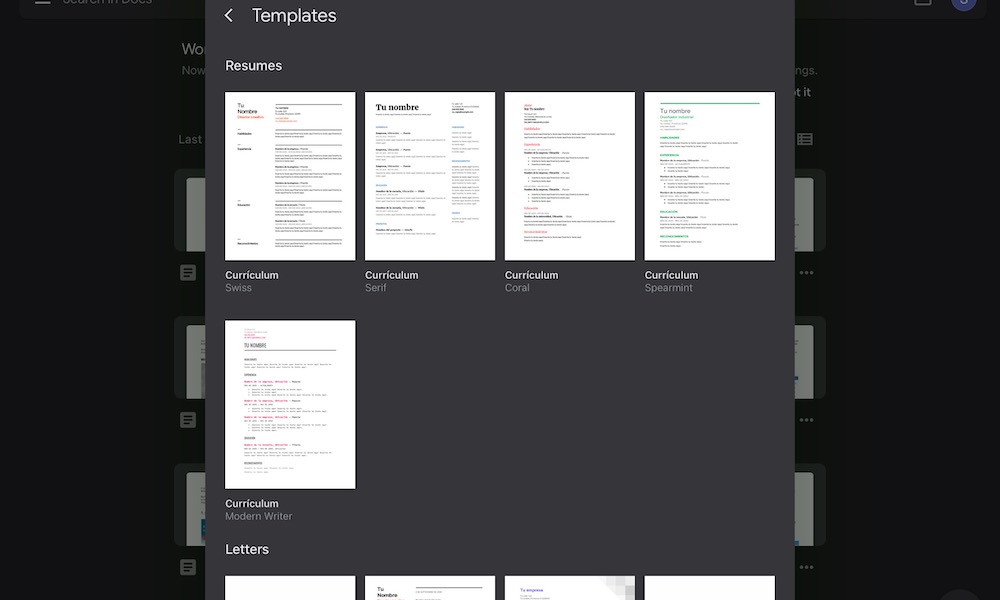
Whether for school or work, Google Docs is the perfect app to write and edit documents on your iPad. What makes Google Docs great is how easy it is to use and access on any device; you can create or edit documents in the cloud, and you'll be able to share them with friends or coworkers in an instant.
What's great is that anyone can open these documents, and all they need to edit them is a Google or Gmail account. It doesn't matter if they're using a Windows PC, Mac, Android device, an iPhone, or even some obscure version of Linux; they can still open and edit the file as they please with nothing more than a modern web browser. Not only that, but you can also export and share your work as a Word document or even as a PDF file.
Overall, Google Docs is a versatile, free, and powerful app you should have on your iPad and even on your iPhone.
Microsoft Teams
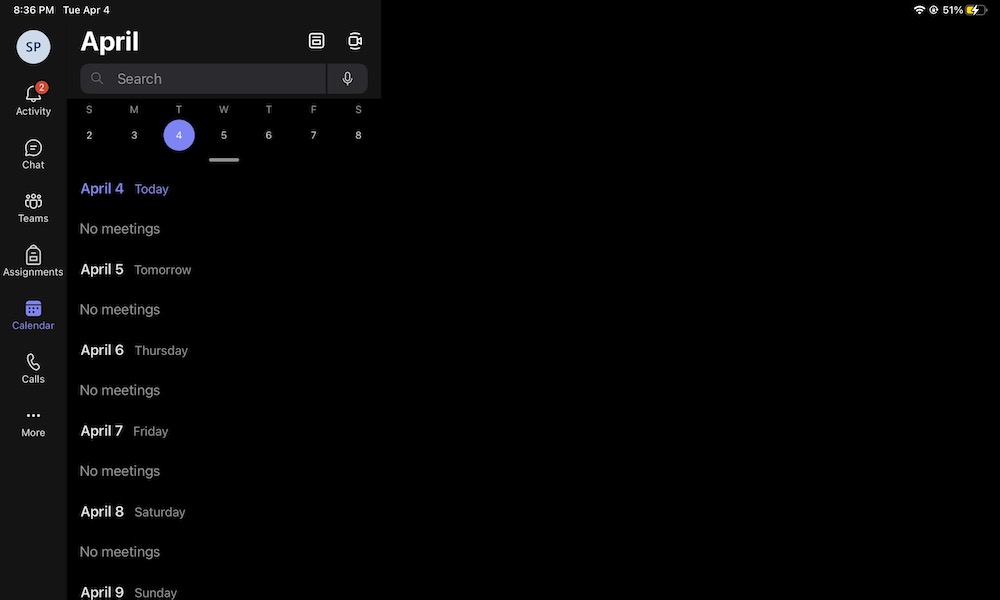
Sure, FaceTime is one of the best apps for video calls, but not everyone likes it. For people looking for a more professional app to call their colleagues and coworkers, Microsoft's Teams is a powerful option.
With Teams, you can talk to other people, chat with them, share documents, and even manage your group projects. Overall, it's a complete app that can help you manage your work team or talk to your classmates in an instant.
LumaFusion
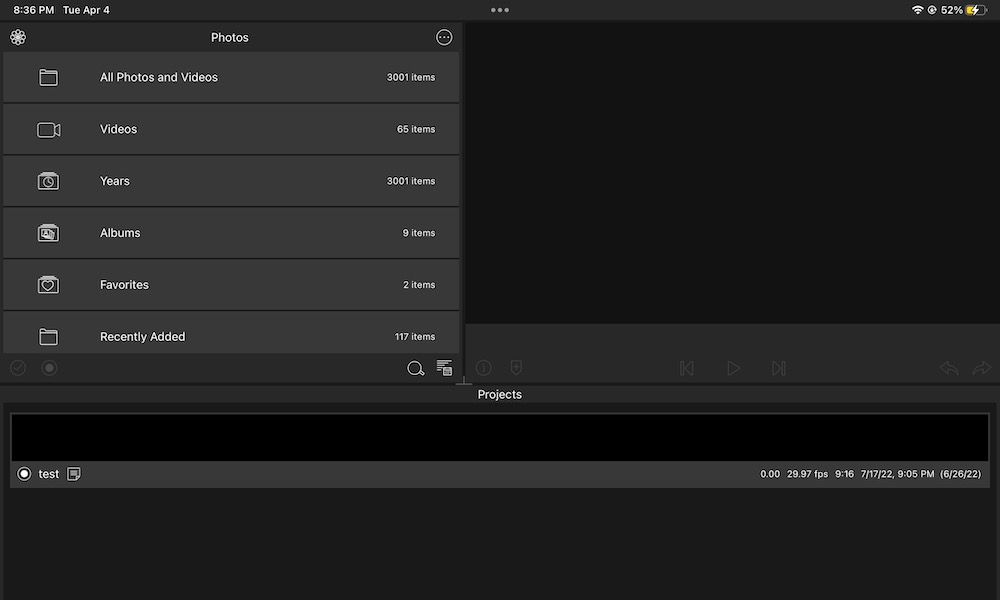
LumaFusion is the quintessential video editing app for iPad, and there's a reason for that. With LumaFusion, you can edit any video professionally, and you could even make a career as a video editor with nothing more than this app and your iPad.
You can get LumaFusion on your Mac, too — as long as it's an Apple Silicon device — but it works way better on iPad. LumaFusion was designed to be used with your Apple Pencil or with your hand, so this one is actually one of the few apps that feels more natural to use on an iPad than it does on a computer.
Trello
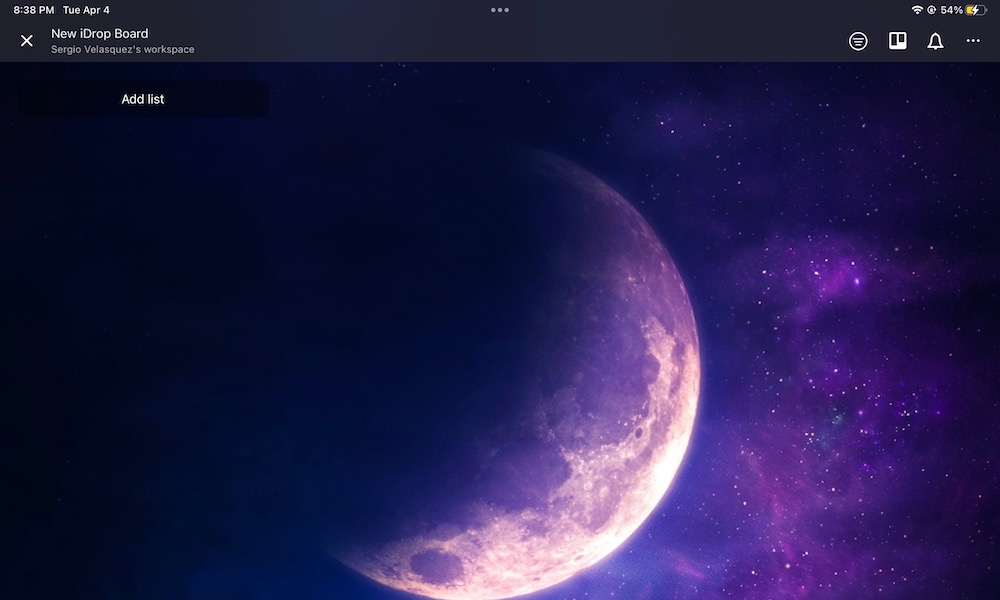
When it comes to project management apps you can use for free, Trello is at the top of the list. This is a simple but powerful app that you can use on your iPad, iPhone, and pretty much any other device you own. Like Google Docs, anyone can use Trello for free as long as they have an account.
With Trello, you can create boards for your projects and share them with your coworkers or clients so everyone is up to date with the latest assignments and other relevant information. Moreover, you can customize it and add a bunch of helpful tools to make sure the work gets done.
Trello offers a premium subscription service, but for most people, the free version has everything they need to get started.
Grammarly
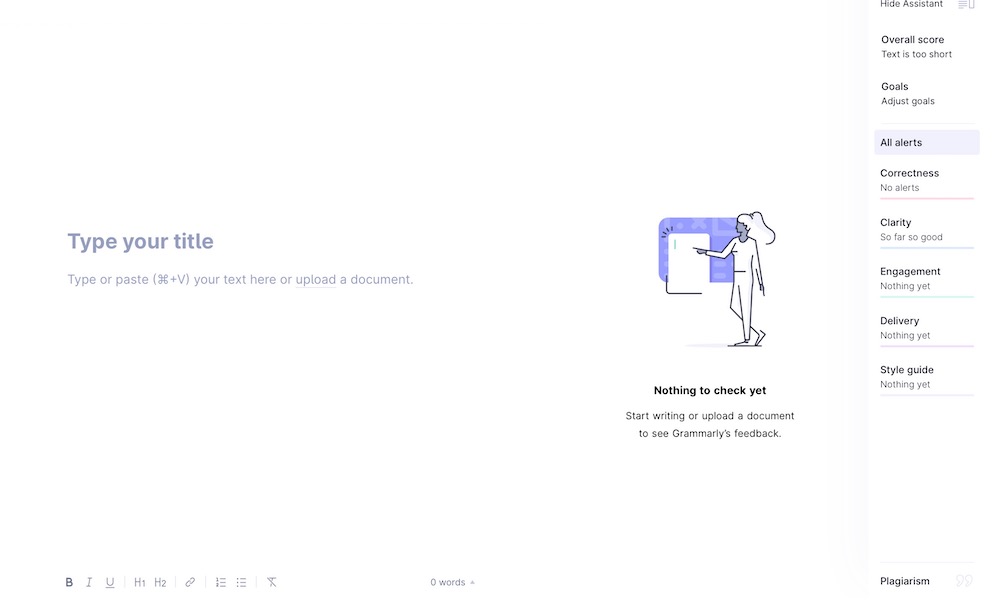
Let's face it: sometimes English is hard. For many of us, knowing when to use "farther" or "further" can be trickier than it seems.
Fortunately, there's an app for that. Whether you plan to use your iPad to send professional emails or work on your next novel, Grammarly will quickly become your best friend. This app helps you correct your grammar, gives you suggestions to make your writing more professional, and can even help you check if your work is engaging enough.
Of course, the app isn't perfect; you should still proofread your work or email before submitting it, but Grammarly can help you with the small details, so you can stay more focused on your writing.
Calculator & Math Solver
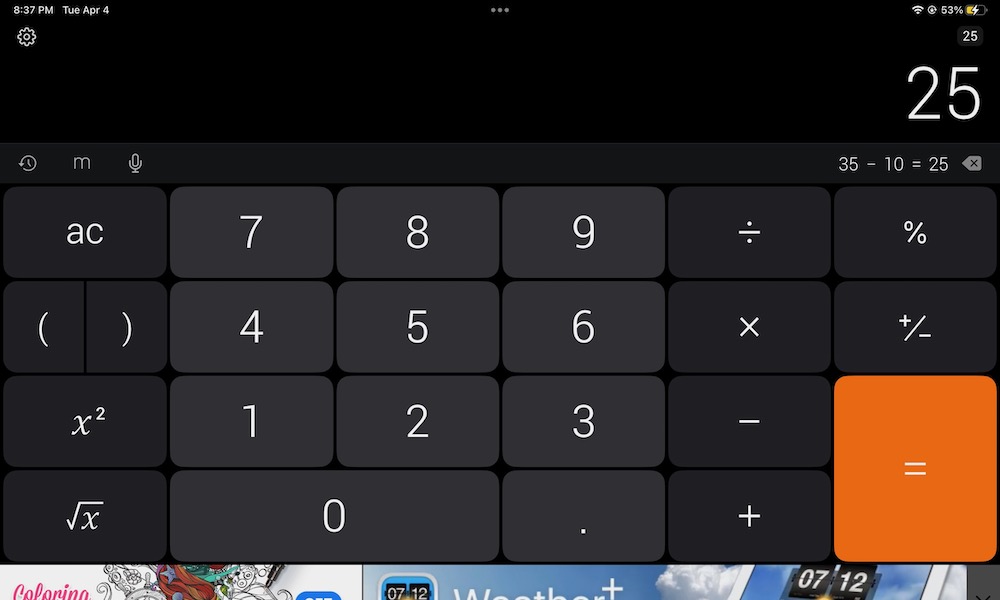
Fun fact: Apple released the first iPad in 2010. Another fun fact: in the 13 years since then, Apple hasn't bothered to launch a calculator app for it. However, the good news is that you don't need Apple to give you a calculator; there are already a bunch of awesome calculator apps on the App Store.
Enter Calculator & Math Solver. This app feels like what an Apple calculator app should be. You can do basic and scientific mathematical calculations and even check past calculations in a flash — something you can't do in Apple's Calculator app on the iPhone.
The app is free to use, but you'll need to get a premium membership if you want to use all of its features and remove the ads. Fortunately, the free version offers more than enough features for most of us.
Feedly
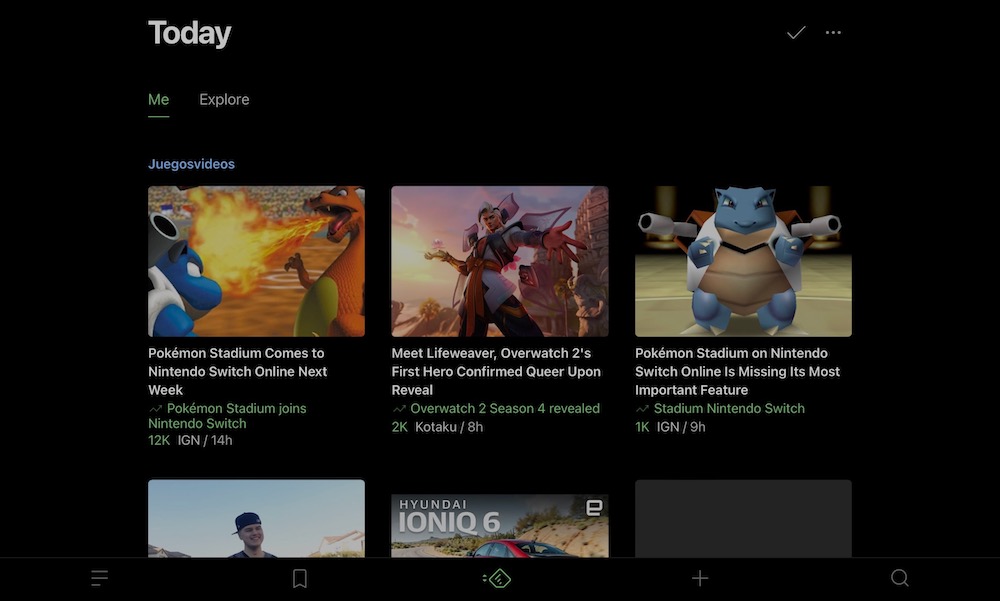
Depending on your line of work, keeping up with the news is super important. Sure, you can check your favorite websites manually, but if you want an app that keeps all of your favorite sites' news in one place, then Feedly is a must-have on your iPad.
Feedly can keep track of pretty much any website online. You can subscribe to its feed and get news and updates without leaving the app. What's more, you can also organize your feeds by categories and even link your Twitter and Reddit accounts to get updates from both platforms on Feedly.
You can download and use Feedly for free, but if you want to unlock many useful features, you'll need to subscribe to the service. With that said, if all you want to do is keep track of your favorite news and websites, the free version has everything you need.
