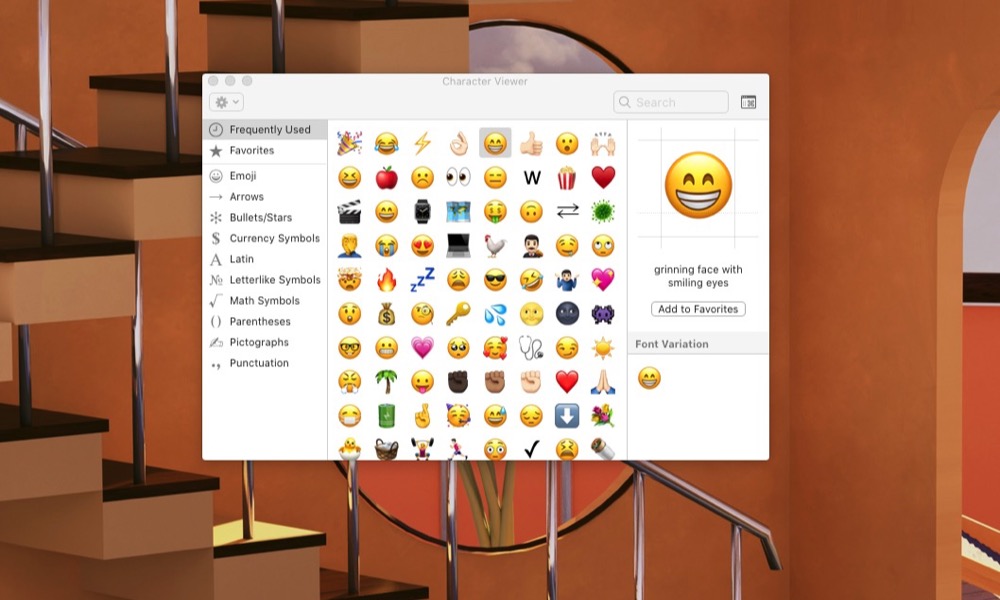Emoji Keyboard Shortcut
If you’re someone who’s always looking for the best emoji in every situation, you’re going to love this keyboard shortcut. Next time you’re writing on your Mac and you want to add an emoji, all you need to do is press Control + Command + Space. This will open a pop-up menu with all the emojis you can add to your text (and more). You can see your frequently used emojis or type in the search bar to find the one you’re looking for.