YouTube Picture-in-Picture
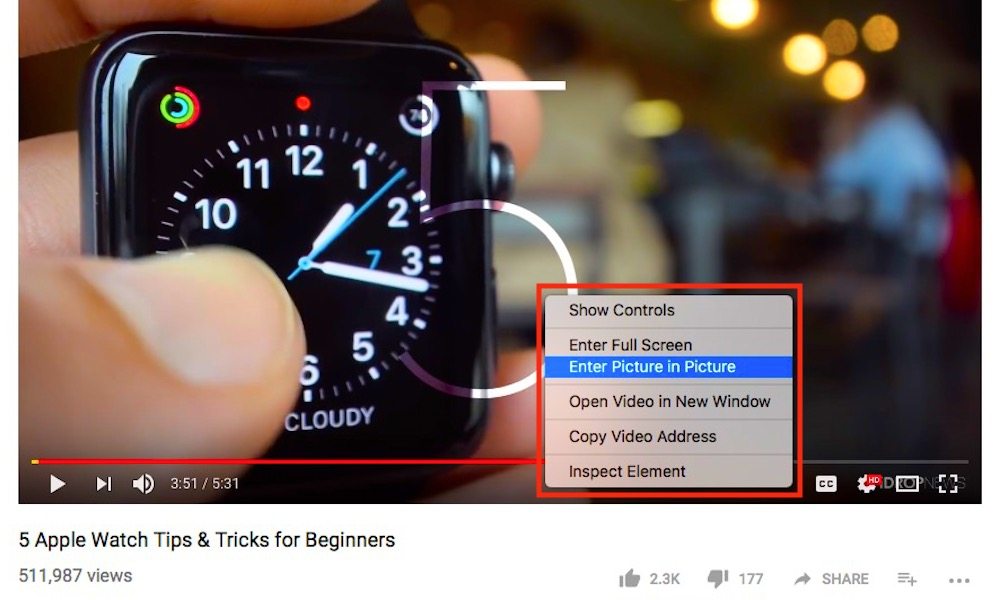
Unlike iPhone, you can actually watch YouTube videos in picture-in-pictures on Mac. Of course, it’s not the most productive way to work, but at least it keeps you entertained.
- All you need to do is go into any video you want and right-click.
- Right-click one more time, and a second menu will pop up!
- Click Enter Picture in Picture, and you’ll be able to move your video around and go to another window or app while having the video playing and floating in a corner.
