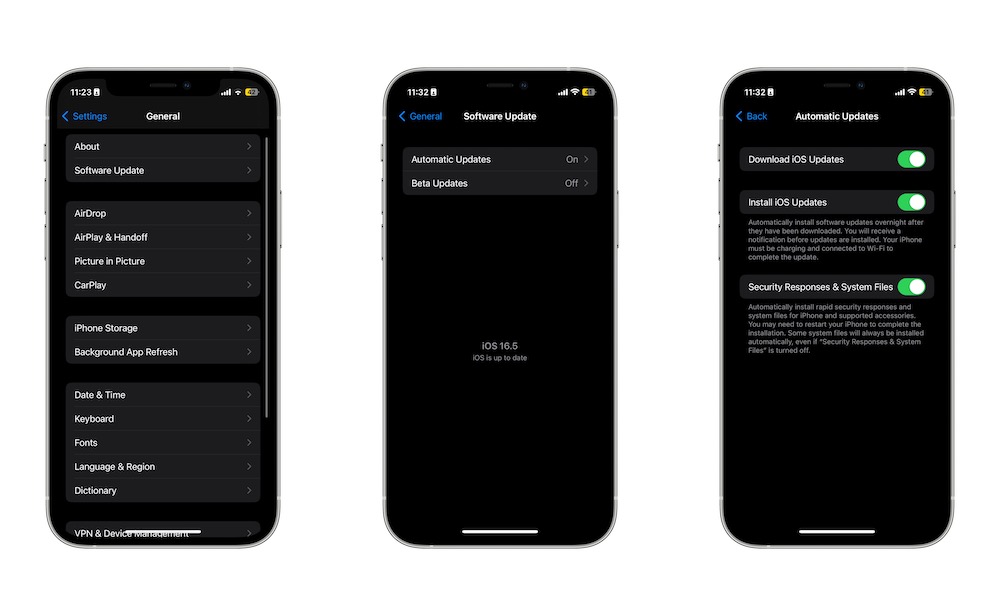Set Automatic Updates
iOS 17.5 is undoubtedly a great update that you should install right away, but you can be 100% sure that there will be more updates in the near future.
If you want your iPhone to stay up to date with Apple’s latest updates, you should consider enabling automatic updates so your iPhone can install any future iOS update as soon as it’s connected to its charger. To enable automatic updates, you need to:
- Open the Settings app.
- Scroll down and tap on General.
- Go to Software Updates.
- Select Automatic Updates.
- Under Automatically Install and Automatically Download, enable iOS Updates.
And that’s it. The next time an update is available, your iPhone will download and install it whenever it’s locked, connected to the internet, and charging.
Likewise, you can also enable Security Responses & System Files so your iPhone can install any emergency security update that Apple releases.