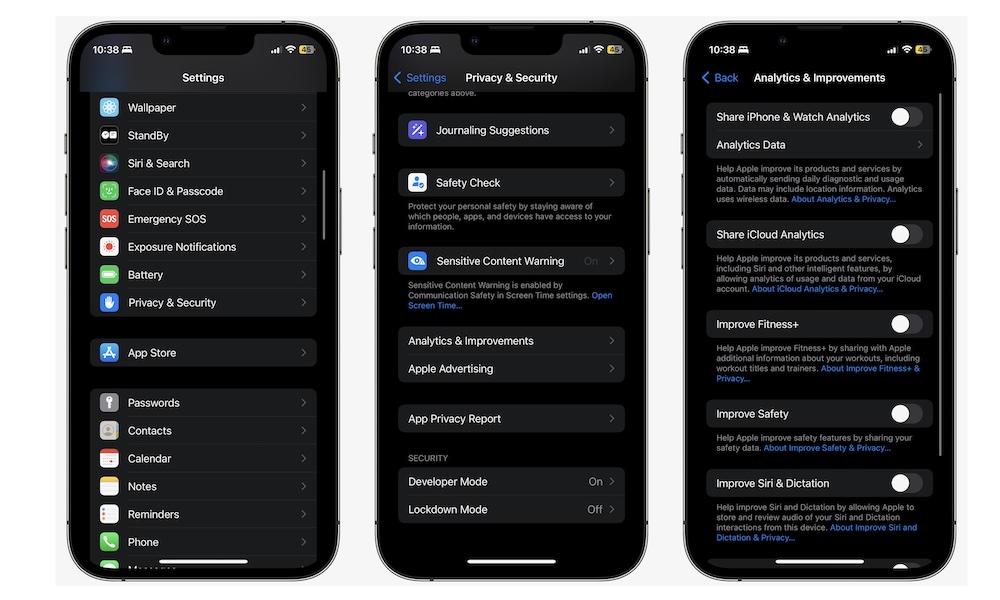Stop Sharing Your Data With Apple
After most big updates, Apple will often ask if you want to share your data to help it improve your experience on Apple. Apple will only gather usage data and daily diagnostics, which might also include other data like your location.
Needless to say, it isn’t your job to help a trillion-dollar company improve its products with your data, especially not for free. With that said, you probably turned this feature on by mistake, so you need to make sure you disable it by doing the following:
- Open the Settings app.
- Scroll down and go to Privacy & Security.
- Go down to the bottom and tap on Analytics & Improvements.
- If you don’t want to share anything, simply disable everything that might be turned on on this page. If not, you can read all the options available and choose which data you’d like to share.