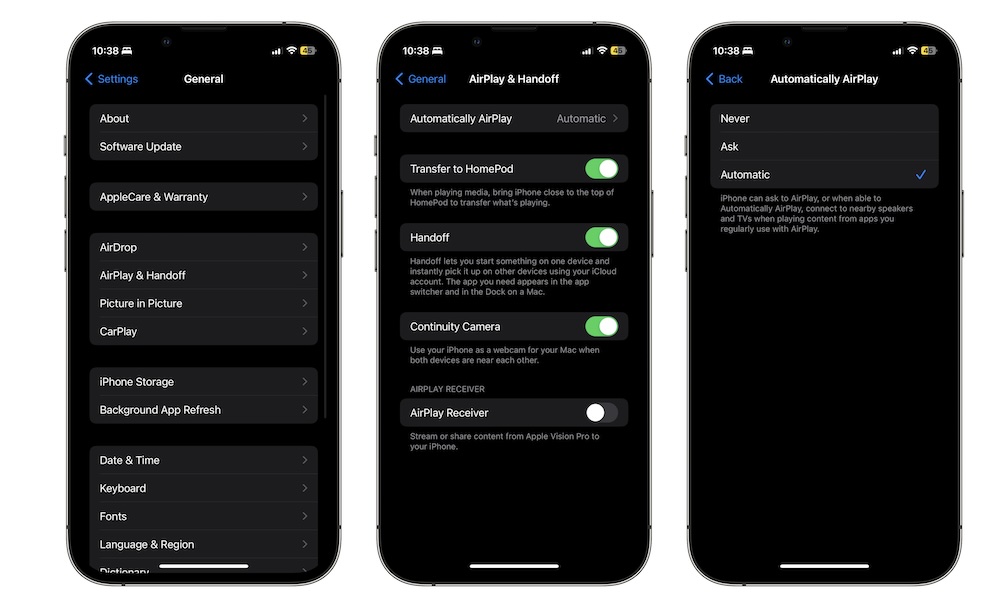Get Rid of Automatic Airplay
Airplay is a useful feature that lets you play music or any content through your TV or speakers. Moreover, there’s also an iPhone feature that automatically connects your iPhone and starts playing anything without even asking you about it.
While this can be useful in some situations, it’s also a bit annoying to deal with. Fortunately, you can disable Automatic AirPlay by following these steps:
- Open the Settings app.
- Scroll down and go to General.
- Select Airplay & Handoff.
- Tap on Automatically Airplay.
- Select Never, or if you still want to use this feature, tap on Ask.