Turn Off Spatial Video
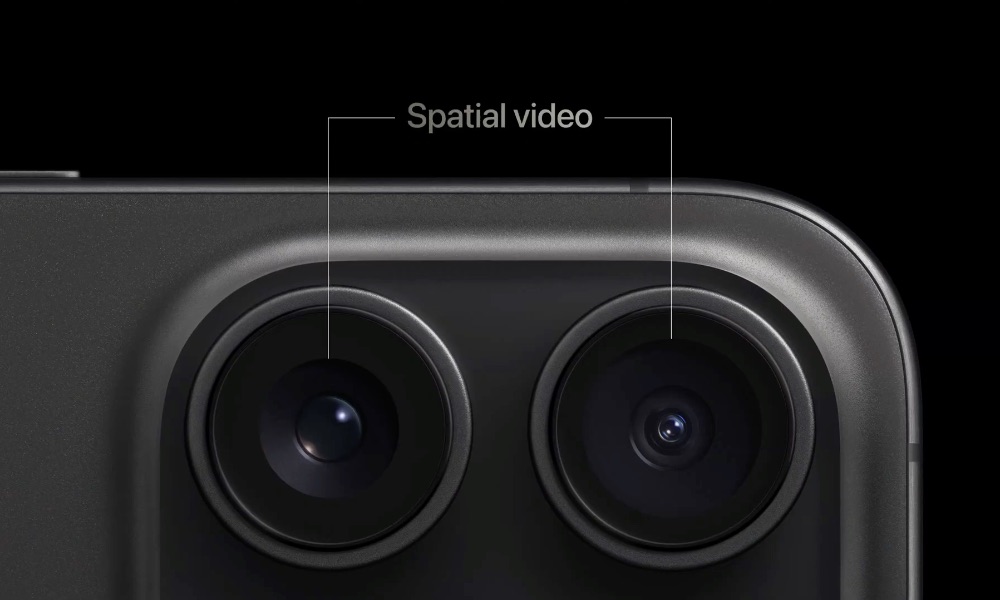
Spatial Video recording was added in iOS 17.2, and it’s a feature that you probably haven’t used — and don’t need.
Spatial Video is exclusive to the iPhone 15 Pro and lets you shoot videos in 3D. These videos are meant to be played on the Apple Vision Pro, which you probably either don’t have or don’t need to watch your videos. If you want to get rid of Spatial Video, here’s what you need to do:
- Open the Settings app.
- Scroll down and go to Camera.
- Scroll down again and tap on Formats.
- Go to the bottom of the page and be sure to turn off Spatial Video for Apple Vision Pro.
Likewise, if you actually want to use this feature, simply follow the steps above and turn Spatial Video on again.
