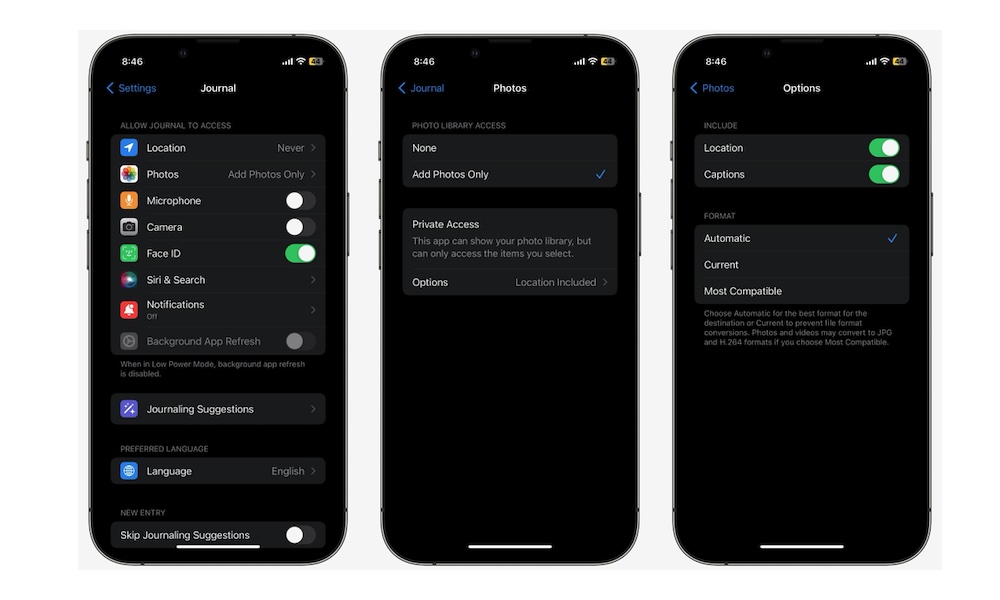Change the Settings in the Journal App
Apple Journal is a new app that lets you keep a digital journal of all your private thoughts.
The app is still a bit bare-bones, but it’s got some cool features that make it at least worth trying. So, if you want, you can download the Journal app from the App Store and give it a go.
And once you download it, there are plenty of settings you should change to get started. To change the Journal app settings, you need to:
- Open the Settings app.
- Scroll down and go to Journal.
- Now select all the settings you want to change.
You can play around with the settings to find what suits you best, but if you don’t know how to get started, we recommend you start by enabling Journaling Suggestions so you get new ideas for what you might want to write about.
Likewise, you should enable the Journal’s Lock feature. As you can guess, this will let you lock your journal entries behind Face ID, Touch ID, or a passcode, so you’re the only one with access.
Lastly, we recommend that you change some security features, such as Location and the Privacy Settings, that you’ll find inside Journaling Suggestions.