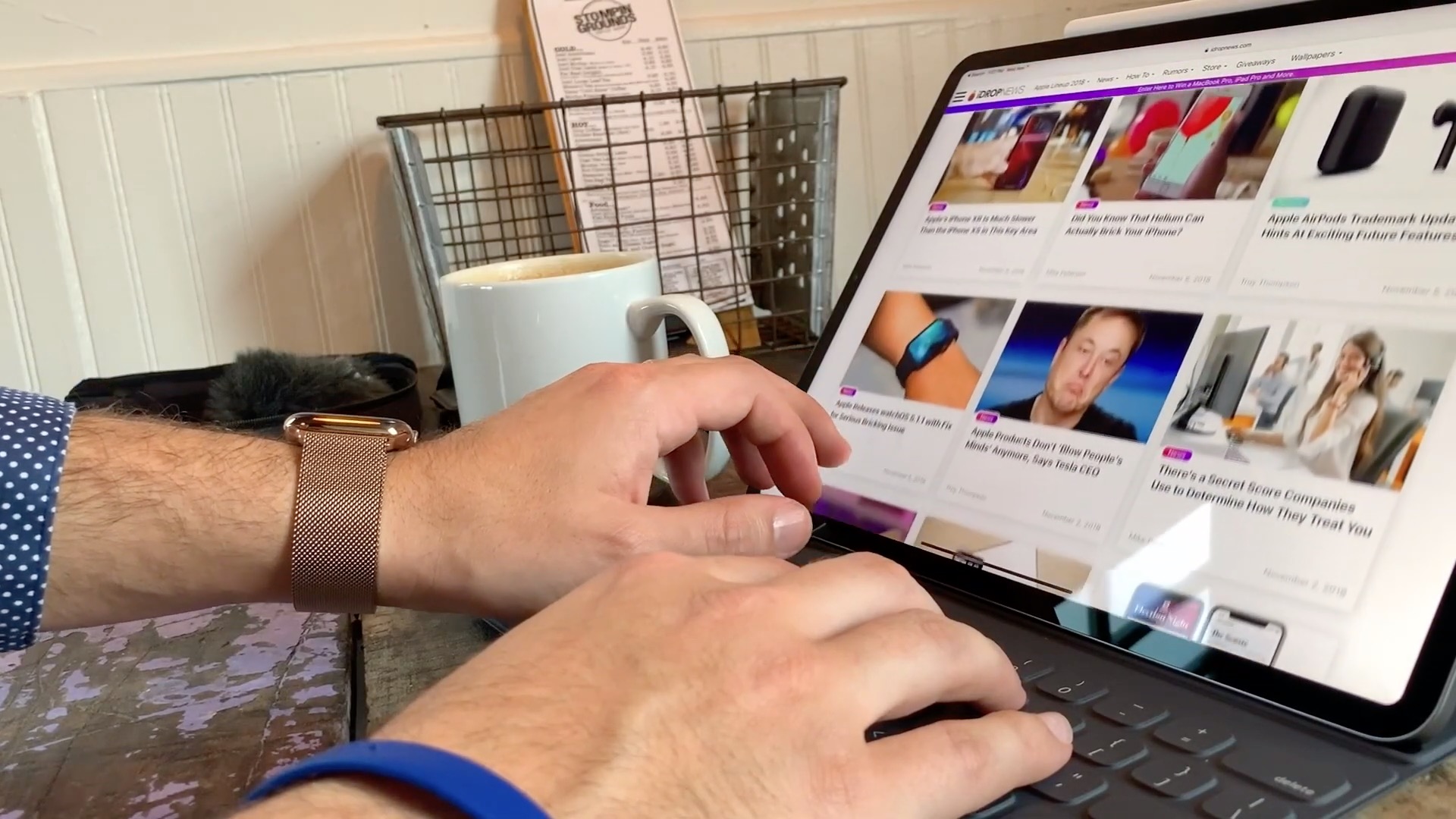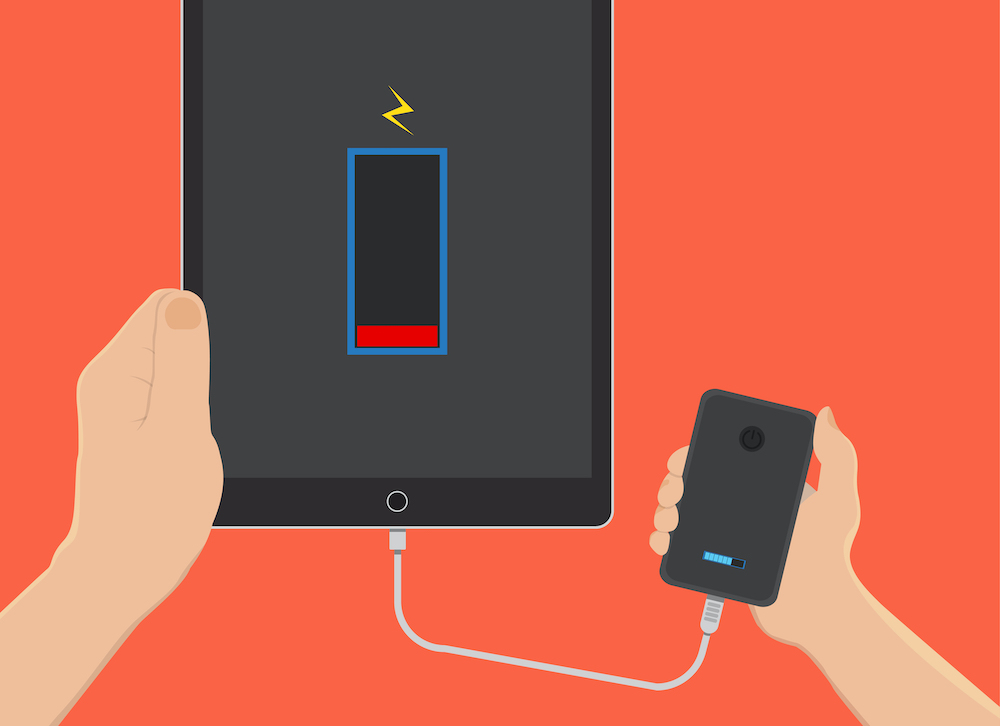7 Tips to Finally Replace Your Laptop with an iPad Pro
 Credit: Hadrian / Shutterstock
Credit: Hadrian / Shutterstock
Ever since the iPad Pro was first released, Apple has been working to shape it more and more into a laptop alternative. iPadOS was a big leap forward for that goal, and the powerful 2020 iPad Pros will likely be the most advantageous models yet for people who are looking to replace a bulky laptop with a slimmer iPad model.
But let’s assume you’re already thinking about making the switch. If you have plans to replace your older laptop with a new iPad Pro, it’s a great time to do it, but you’ll need to prepare first. Continue reading to browse our best tips for getting ready to put your iPad Pro to work – while being able to do everything your laptop could before.
Get a Bluetooth Mouse
iPadOS, to everyone’s relief, finally brought support for Bluetooth devices like mice to the iPad. That means you can use your Bluetooth mouse for all of your daily tasks, albeit as an accessibility feature. If you have an old Bluetooth mouse that you love and doesn’t need a USB port to work, then you are all set. If not, there are plenty of mouse options out there for you to search through to find one that works for you. Look specifically for mice that say they are compatible with iPadOS.
Start Looking for Keyboards
This seems pretty obvious, right? In fact, you’re probably planning to buy a keyboard along for your iPad anyway. But even if that’s the case, keep your eyes open for new keyboards designed to work with the iPad Pro. Brands like Brydge are designing them to work specifically with the latest iPadOS updates, and a number of them are hitting the market later this year. Look for extra features like backlighting or even a trackpad.
Find a Good Text Editor
If you plan to do a lot of work on your iPad Pro, then you should look up good text editors and find one that best suits your line of work or hobbies. Pages is fine for some, Google Docs works well for others, but many people find they need more specific solutions – coders, for example.
Search around for the best text editors for the iPad and make sure you know all of your options! Don't just default to Microsoft Word because it's what you're used to.
If you need to use a different kind of application, more than just a text editor, like a spreadsheet app or something similar, research your options here as well. If you primarily use your browser, get ready to download your favorite browser app, and make a list of extensions that you need for it. Apps like Chrome do support extensions on the iPad.
Add Dedicated Storage
Updates to the iPad Pro and the Files app on iPad mean that you can easily access files on external devices and services (as well as cloud storage, etc.). If you’ve never tried this before, Apple provides a quick tutorial on how it’s done. You really should consider getting some dedicated external storage to keep your important files on when working on your iPad, even if it’s just something like an SD card. This also makes it much easier to transfer data between workstations if necessary.
Invest in a Docking Station
A docking station provides you with ports for charging, using external storage, and more. They are generally useful but absolutely required for turning any tablet into a laptop replacement. While Apple does have some docks of its own, they’re a bit limited. We much prefer this excellent Kanex 6-in-1 docking station designed specifically for the iPad Pro. It can handle storage, offers a USB-C connection, and it’s compact enough to make for a great traveling accessory. Whichever dock you pick, it’s a good idea to budget for its costs when you buy your iPad, as they can be pricey.
Get a Compatible Power Brick
Your iPad Pro can’t run out of juice in the middle of an important project, no matter where you are. To make sure it’s always ready for work, add an external battery to your collection of accessories. Some power bricks are even rated specifically for iPad Pros.
Choose a Heavy-Duty Case
The leather cases that Apple makes for iPad are nice, but they don't inspire a lot of confidence in the protection department. If you're going to be using your iPad as a laptop, you'll need something that can keep it safe as you transport it around. Look beyond Apple's offerings to find a complete case for your Pro model that will help it deal with bumps, jostles, and frequent travel. We like the leather cases from Antbox and this rugged alternative from SupCase, but there are a lot of options out there to explore. Just make sure the case is designed to fit your specific iPad Pro size before you buy.
Note that many cases include stands or can be turned into a stand, which is clearly important for using your iPad Pro as a laptop. If the case you choose doesn’t have stand capabilities or you need a specific kind of stand, make sure you pick up one of those as well.