6 Make Text Easier to Read
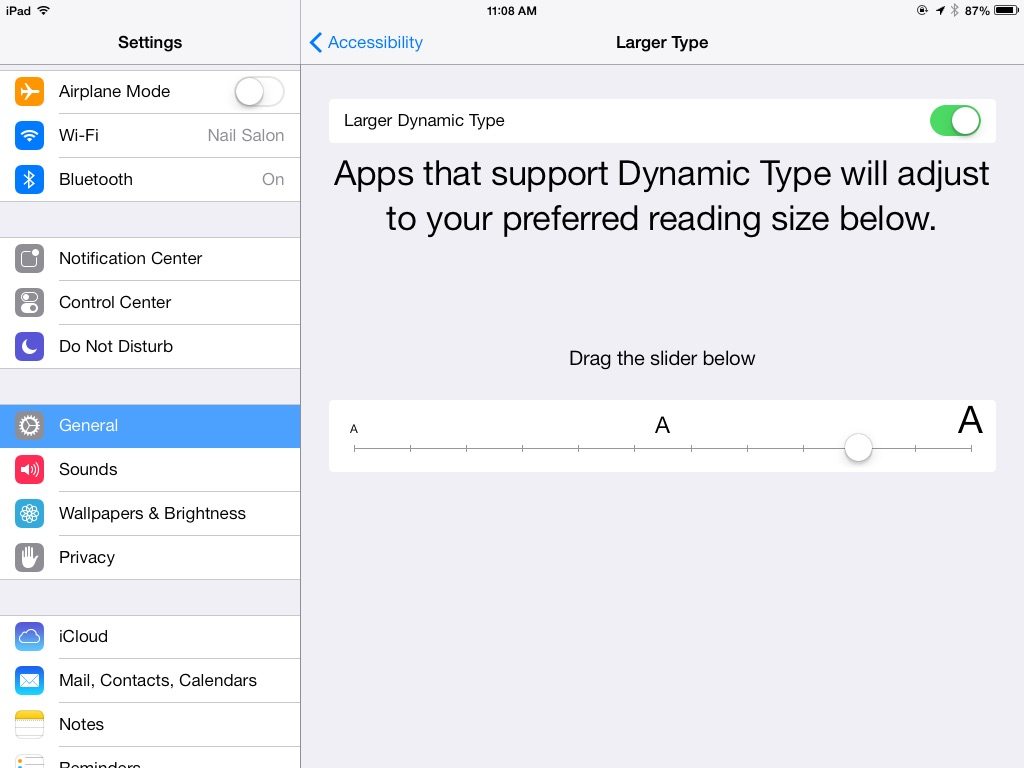
Sometimes, text on an iPhone can be tough to read. That’s especially true if you’re still rocking a smaller device like an iPhone 5s or iPhone SE. Luckily, you can make text both larger, bolder and easier to read pretty easily.
Just go to Settings > General > Accessibility > Larger Text, and optionally, toggle Larger Accessibility Sizes. From here, you can use the slider near the bottom of the screen to adjust displayed text to your liking.
If you back out to the Accessibility menu, you can also Bold Text by toggling the feature.
