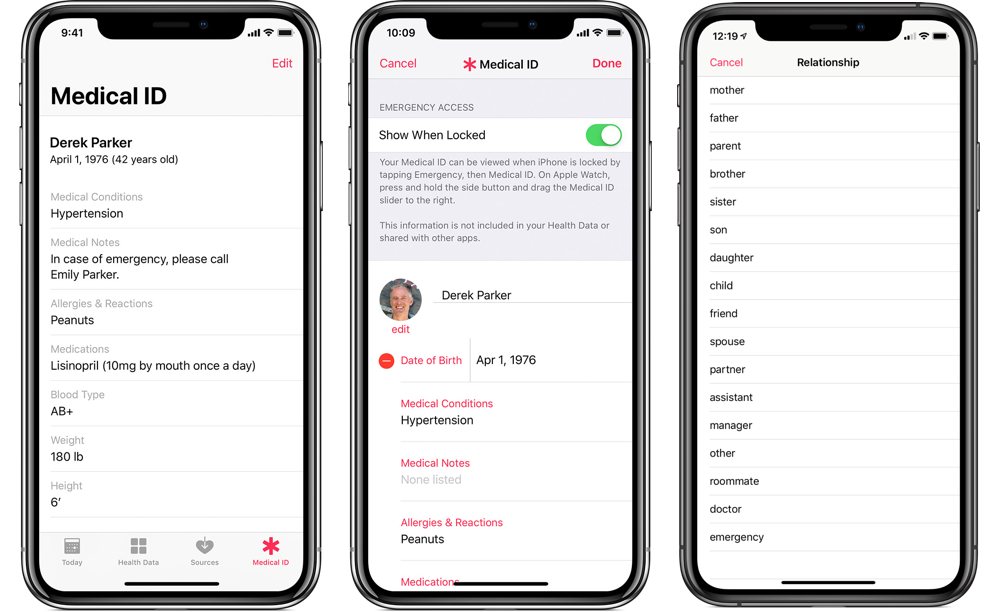Add Emergency Contacts
While filling out your Medical ID, you’ll also notice that there’s a section for specifying emergency contacts. There’s more to this feature, however, than simply showing someone who to call in case of an emergency.
If you specify mobile phone numbers for your contacts — that is, numbers that are capable of receiving SMS text messages — then those contacts will automatically be sent an emergency alert — including a link to your current location — whenever you trigger an Emergency SOS.
Note that the Emergency SOS feature calls emergency services first, and only after that’s been done are your emergency contacts notified. It’s also worth noting that the notifications are sent out via SMS text messages, not iMessage, so you’ll only be able to notify people who actually have a mobile phone, not an iPad or iPod touch, but the upside is that they don’t need to be iPhone users either, any device that can receive a standard text message will do.

Once you’ve initiated Emergency SOS, your location will continue being shared until you disable it, and contacts will get another notification every time your location changes. This also works even if you have location services otherwise turned off on your iPhone — the feature is temporarily switched on while Emergency SOS is still active. You’ll know this is the case by a red “SOS” indicator in the status bar. Tapping this will take you to the Emergency SOS settings screen, where you can select “Stop Sharing Emergency Location” to exit SOS mode and return to your normal settings.
One other thing that’s worth mentioning is that it is possible to use the Emergency SOS feature to simply notify your emergency contacts without actually calling emergency services, but it can be a bit tricky — if you cancel the actual 911 call immediately then the call won’t go through, but your device will still move on to the next stage of notifying your contacts. We don’t recommend this, however, as there’s still a chance the emergency services call could be initiated just long enough to trigger a “hang up” alert at the dispatch centre.