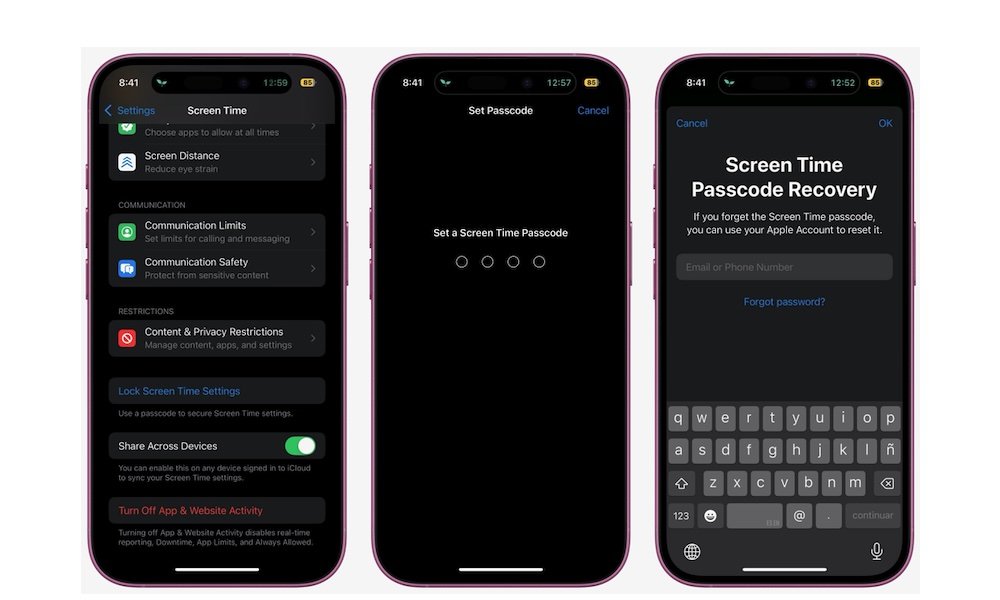Finally, Set a Screen Time Passcode
Last but not least, it’s time to set up a passcode.
Screen Time is a powerful feature, but you can change it whenever you like because Apple will not take control of your apps away from you.
With that said, there is a way to make Screen Time even more effective: setting up a Screen Time passcode.
This four-digit passcode can — and probably should — be different from your iPhone’s passcode. When you set it up, you won’t be able to change the Screen Time settings unless you enter the passcode first.
This is perfect for controlling your children’s iPhones or forcing yourself to stop using your iPhone so much. Granted, you may need someone else to set up your passcode if you can’t help overriding your time limits.
Here’s how to set up your Screen Time passcode:
- Open the Settings app.
- Scroll down and go to Screen Time.
- Scroll down to the bottom and tap on Lock Screen Time Settings.
- Set a Screen Time passcode, and then re-enter it.
- Enter your Apple Account (Apple ID) and your password.
Entering your Apple Account will ensure a couple of things: first, you can use it to reset your passcode in case you forget about it, and second, it also confirms your identity, making sure you’re the one setting up a passcode.
Now that you have a Screen Time passcode set, all the changes we made before will be more permanent, or at least harder to change.