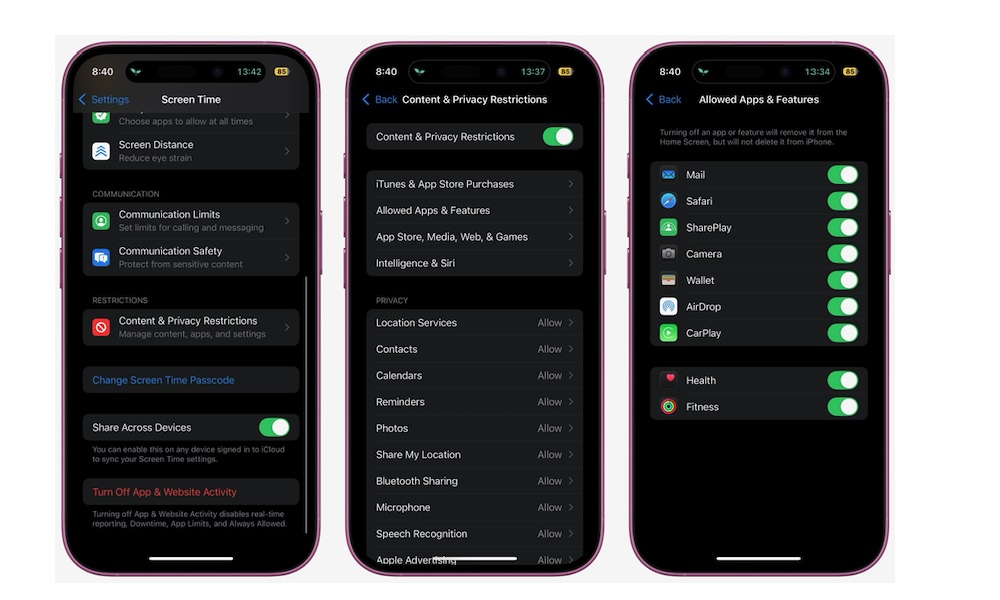Create Content & Privacy Restrictions
Another helpful thing you need to know about Screen Time is that you can block or restrict almost any aspect of your iPhone. You can limit anything from the apps you download, in case you don’t want to be tempted to download that game you like, to even the type of data you share with the apps on your iPhone.
This is thanks to the Content & Privacy Restrictions section in Screen Time. Here’s where to find it and how to manage it:
- Open the Settings app.
- Scroll down and go to Screen Time.
- Scroll down again, and under Restrictions, tap on Content & Privacy Restrictions.
From there, you can customize as much as you want. To help with productivity, we recommend you start with the iTunes & App Store Purchases, Allowed Apps & Features, and App Store, Media, Web & Games sections. These sections will help you block the ability to download apps, see specific apps or features on your screen, and even block multiplayer games.