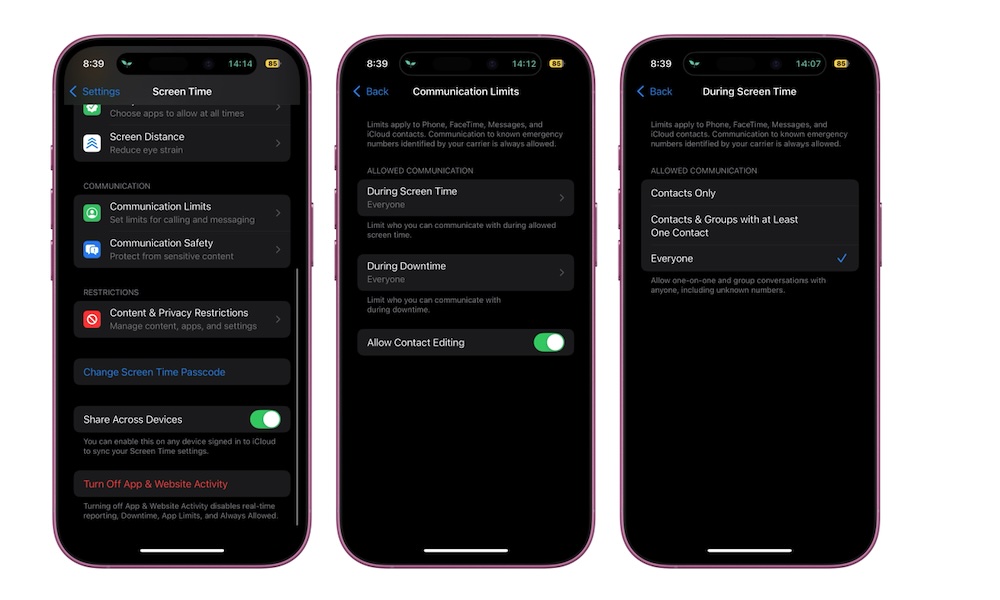Set Up Communication Limits
Besides apps, you can also create communication limits, which will block any phone calls, FaceTime calls, and Messages you get during specific times.
It’s worth noting that setting up a communication limit will not block calls from emergency numbers identified by your carrier.
You’ll be able to create communication limits during Screen Time, when you use your iPhone regularly, and during Downtime, which we previously discussed. Here’s how you can set it up:
- Open the Settings app.
- Scroll down and go to Screen Time.
- Scroll down again and tap on Communication Limits.
- Select During Screen Time or During Downtime.
During your Screen Time, you can choose between Contacts Only, Contacts & Groups with at Least One Contact, and Everyone. For Downtime, you can select Everyone or choose specific contacts.