Make Use of Mac-Like Features on Your iPad
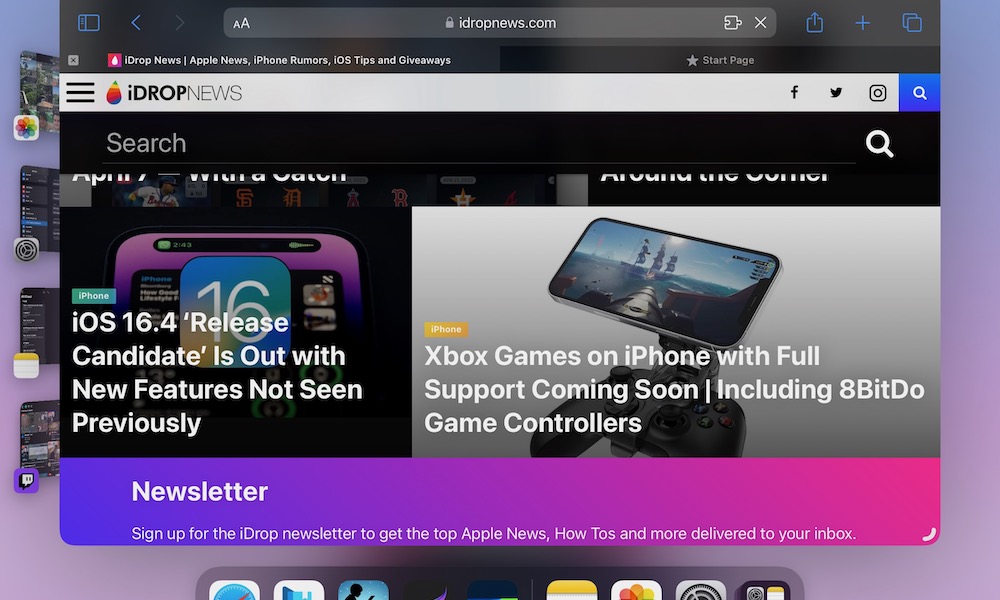
Depending on which iPad model you have, you’ll find a bunch of useful features that once upon a time would have been exclusive to the Mac. However, now it’s easier to use them on the go with your iPad. Some of the features you can take advantage of are:
- Stage Manager: This helps you keep the app you’re using front and center so you can focus on what’s important. To use it, go to Control Center > Stage Manager.
- Quick Notes: A really useful feature that lets you open a note by swiping from the bottom right corner of your iPad’s screen.
- Connect Your iPad to Your Monitor: Just like you can connect a second monitor to your Mac, you can do it with your iPad, too. All you need to do is plug it into your USB-C port, using an HDMI or DisplayPort adapter if necessary, and you’ll immediately see your iPad’s screen extended onto your external monitor.
- Split View and Slide Over: These are both pretty useful features to keep your productivity up while you work. All you need to do is tap the three-dot button at the top of an app, select Split View or Slide Over, and choose the other app you want to use.
- Use your iPad’s Search feature: Just like the Mac has Spotlight Search, the iPad has a search feature that can help you open any app or file you have. You can also use it to do simple calculations or convert currencies or other units of measure.
Keep in mind that some of these features will be exclusive to the more powerful Apple Silicon iPad Pro and iPad Air — the 2021 and 2022 models that use Apple’s M1 and M2 chips.

