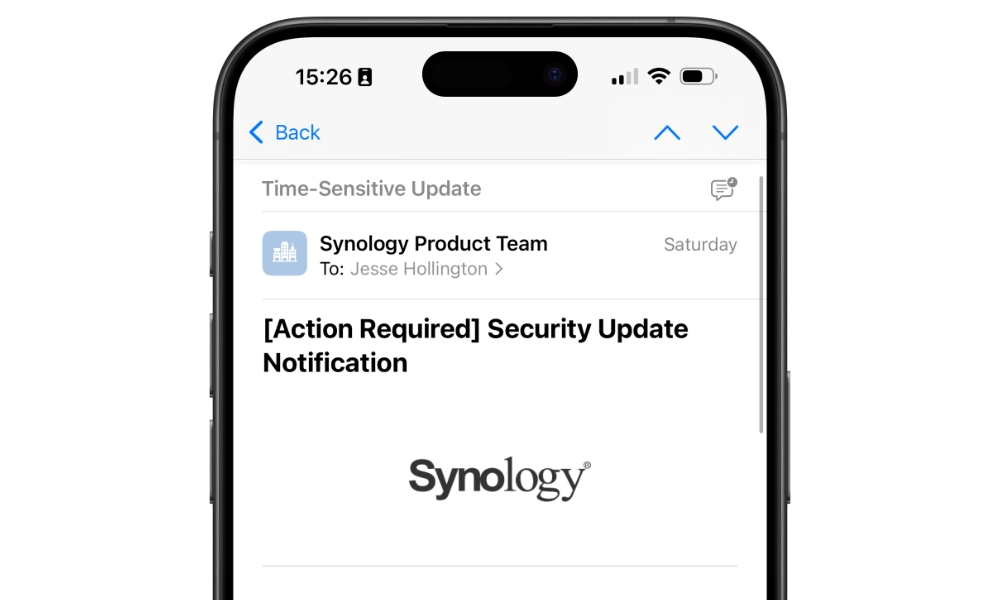You Risk Missing E-Mails if You Don’t Set it Up Properly
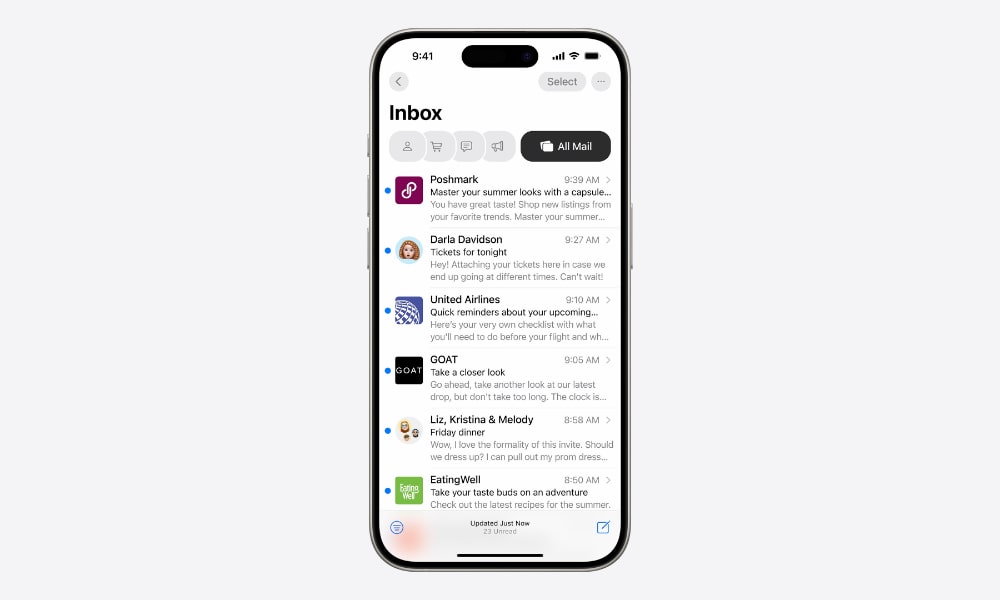
One Apple Intelligence feature that’s mixed in with Mail Categories is Priority Mail. Introduced in iOS 18.1, this uses AI to identify important messages and highlight them at the top of your inbox.
If you have an Apple Intelligence-capable device, this works the same way in iOS 18.2, whether you have Mail Categories on or not. However, you’ll only see priority mail when viewing the Primary category; they’re hidden everywhere else, including on the All Mail tab.
The good news for folks with an iPhone 15 Pro or later is that this works quite well to ensure that anything truly important gets highlighted no matter which category it lands in — as long as you check the Primary tab or your notifications (assuming they’re enabled). However, you’ll miss out on this feature entirely if you don’t have an Apple Intelligence device.
Instead, Mail Categories try to identify time-sensitive messages and put them into your Primary category. These will be identified as such with an icon on the right side of your inbox and a “Time-Sensitive Update” banner at the top of the message so you know why they’re showing up in your inbox rather than their assigned category.
This also works for emails you’ve manually assigned to specific categories if your iPhone deems them time-sensitive. This is very convenient when it works, which is most of the time — but not all the time. That means you’re back to checking four inboxes (or using All Mail) if you want to ensure that nothing important slips through the cracks.