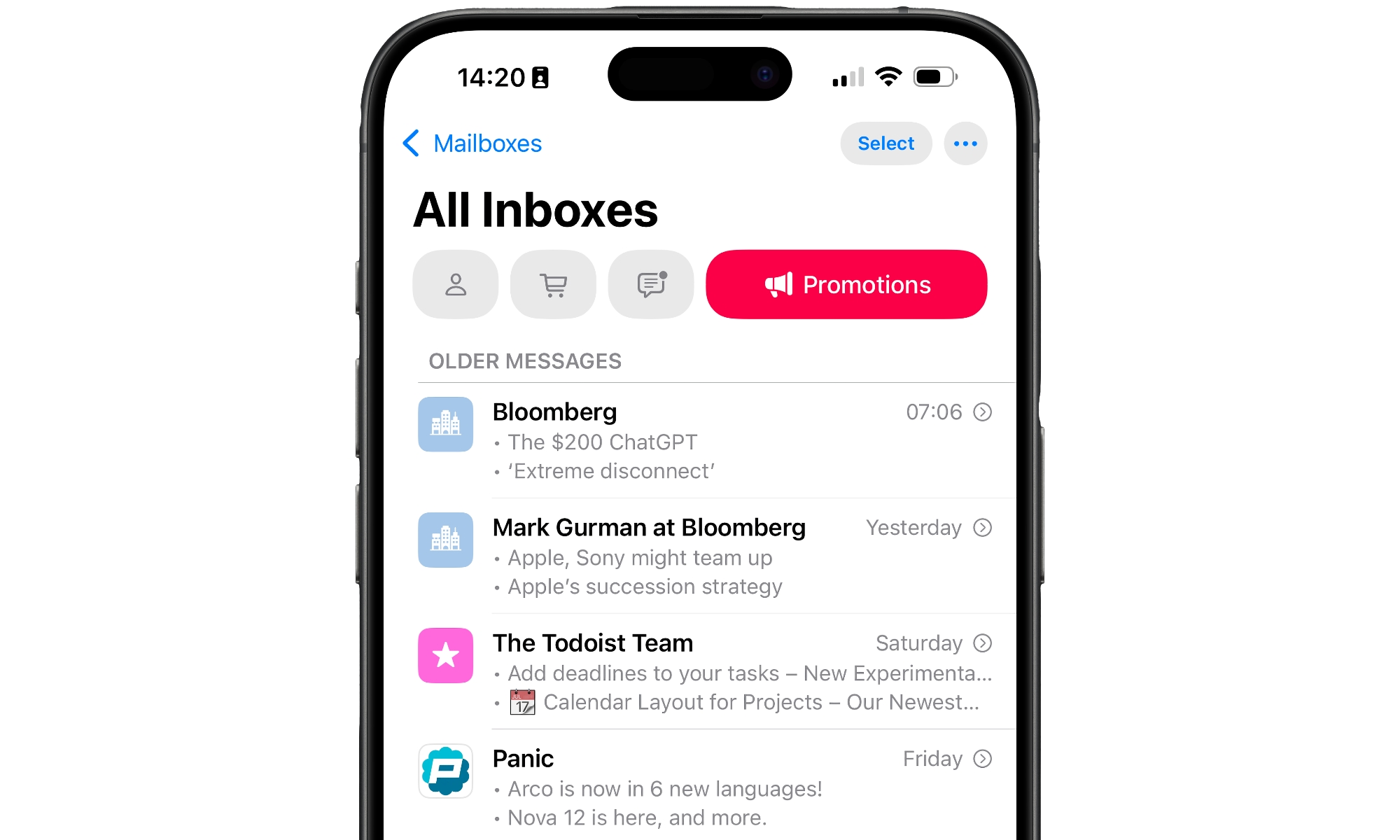Apple’s Categorization Isn’t as Smart as You Think
Since it was introduced alongside Apple Intelligence, many folks have understandably conflated Mail Categorization with Apple’s new AI features. However, the two aren’t tied together. As far as I can tell, Apple Intelligence isn’t directly involved in categorization at all.
That’s good news, as it means categories will be available on every iPhone that can run iOS 18. Apple Intelligence is limited to the iPhone 15 Pro and iPhone 16 lineups, so it’s still a relatively small audience. However, this also means that there aren’t any advanced AI large language models (LLMs) being used to figure out where your messages should go. While there’s undoubtedly some machine learning involved — Apple has been using ML for years to do things like identify objects in the Photos app — it’s no more advanced than Gmail or any other services that try to figure out how your messages should be categorized.
That means that Apple Mail sometimes gets things wrong. Many of my newsletters get flagged as Promotions, for example, rather than Updates. This applies even to mailing lists I’ve subscribed to for years, where I have several months of back issues still in my inbox. Transactions are a bit more reliable in terms of what goes into that category, but I’ve also had a few receipts miscategorized as Promotions.
You can easily reassign categories manually for anything that’s mislabelled, but there’s zero machine learning or AI involved in this; you’re not “training” Apple Mail so much as telling it to put all new emails from that sender into the assigned category. This of it as a filter rule rather than an algorithm.
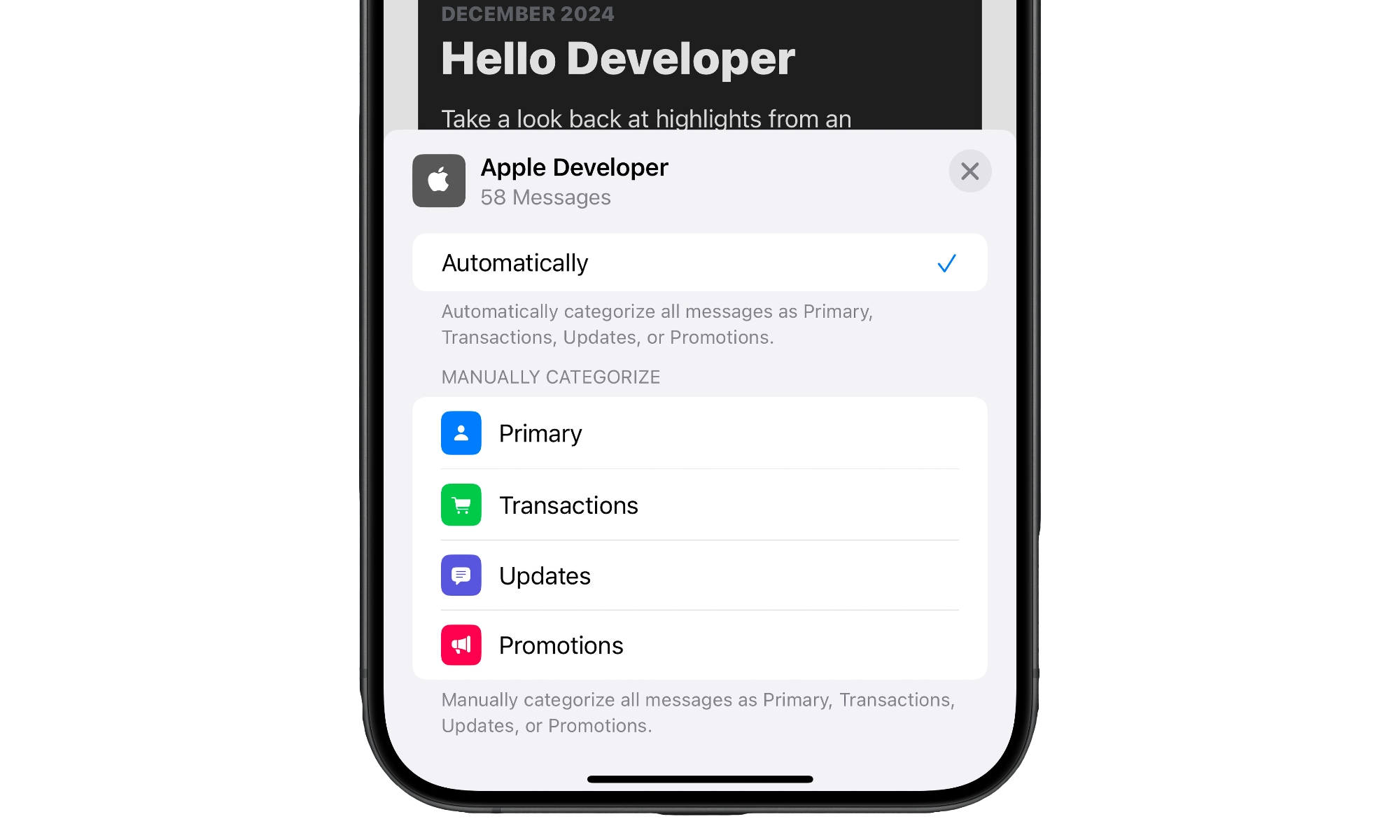
It mostly works, but it can get tricky when you have updates, receipts, and promotional emails that all come from the same sender. That happens more often than you may realize — it took Apple Mail’s new categories to make me realize it. Switching back to “Automatic” will try to figure out the context of each individual message and categorize it properly, but as I already noted, that doesn’t work perfectly either, leaving you with the awkward choice of filing everything from that sender into a single category or trusting Apple Mail to automatically sort things for you as it thinks best.