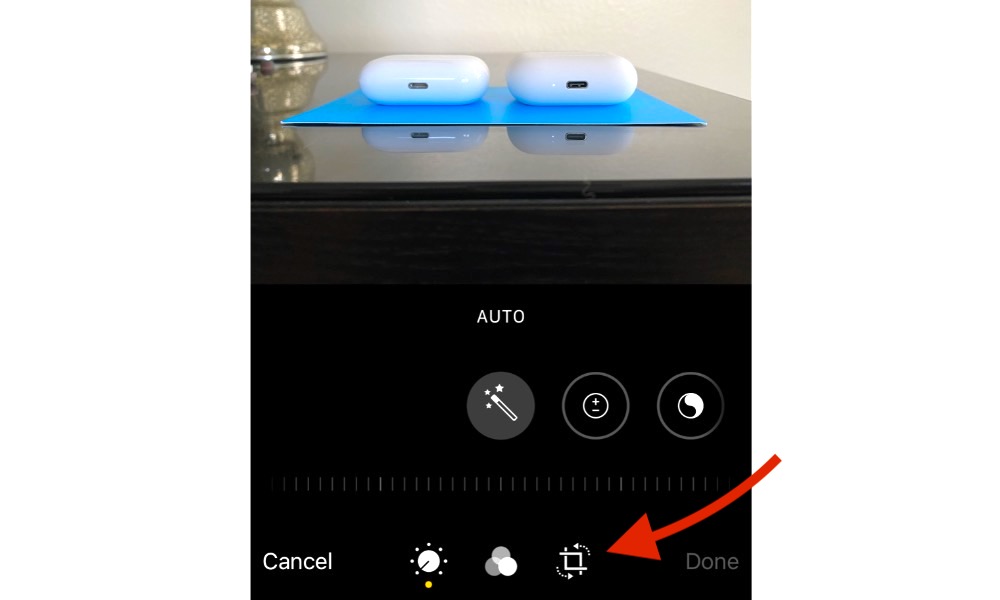How to Crop and Rotate a Photo
- Open the Photos app and then select the Library tab in the bottom left corner to view all of your photos.
- Select the image you want to edit and then tap ‘Edit’ in the top right corner.
- Select the square icon with the arrows at the bottom of your screen to open the crop and rotate tools.
- Use these tools to adjust the photo to your liking.