11. Browse in Private Mode
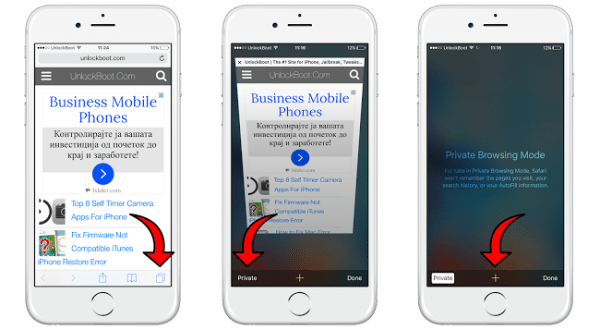
Private browsing in Safari allows you to view pages without leaving a trace in your browser’s history, cookies, or search history. It also protects your private information and blocks some websites from tracking your search behavior. To enable Private Mode, tap on the tabs icon in Safari and then press Private in bottom left corner.
