You Can Now Use FaceTime Reactions
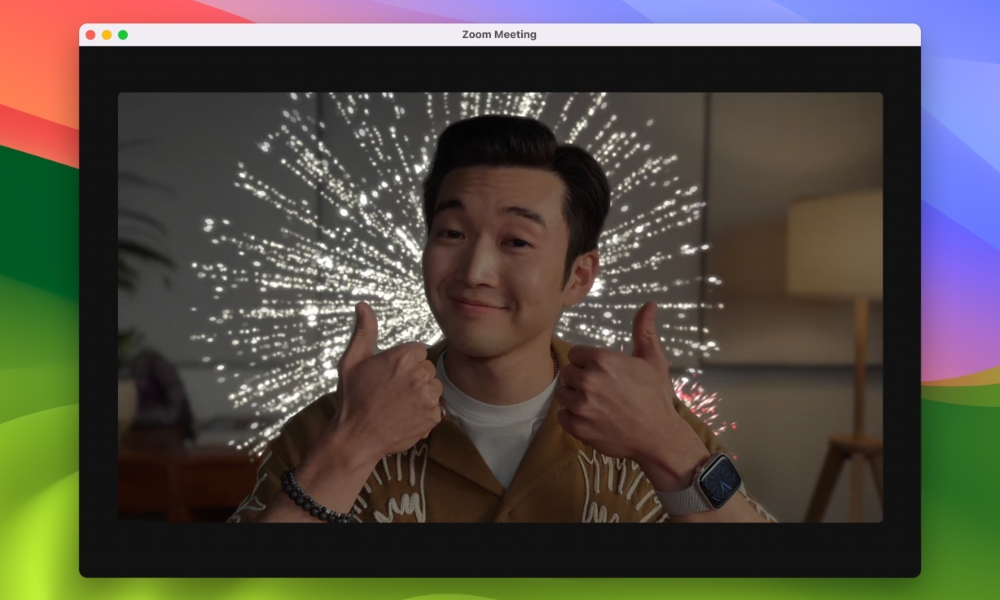
You can now send a bunch of animated reactions while you’re on a FaceTime or other video call without even saying a word. For example, you can signal to the other person that you like, love, or dislike something or send balloons or fireworks for some celebration.
You can find these reactions in a button in the menu bar that should appear as soon as the FaceTime Camera on your Mac kicks in. These don’t just work with FaceTime — they’re supported in any video app that uses the front camera and even many third-party USB webcams.
The best part is that if you’re using a Mac with Apple silicon, you can also trigger all these reactions with hand gestures, just like you can with your iPhone. For instance, you can use thumbs up or thumbs down to send a like or dislike on a FaceTime or Zoom call, or give two thumbs-up for a fireworks display.
