Open Recently Closed Tabs
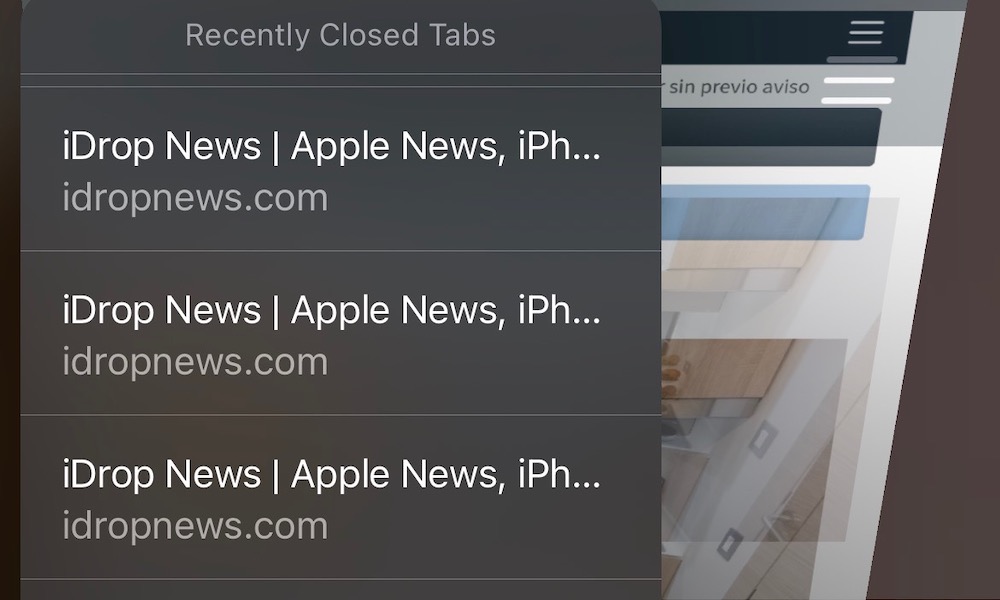
On the other hand, what happens if you accidentally close a really important tab?
Well, there is a solution for that, too. Safari lets you reopen recently closed tabs with ease.
After you open Safari, swipe up from the address bar to go to all your open apps.
Now, press and hold the plus icon in the bottom left corner of your screen. You’ll see a list of tabs will pop up. These are all the tabs you recently closed. Find the tab you want to open and then tap it to reopen it.
