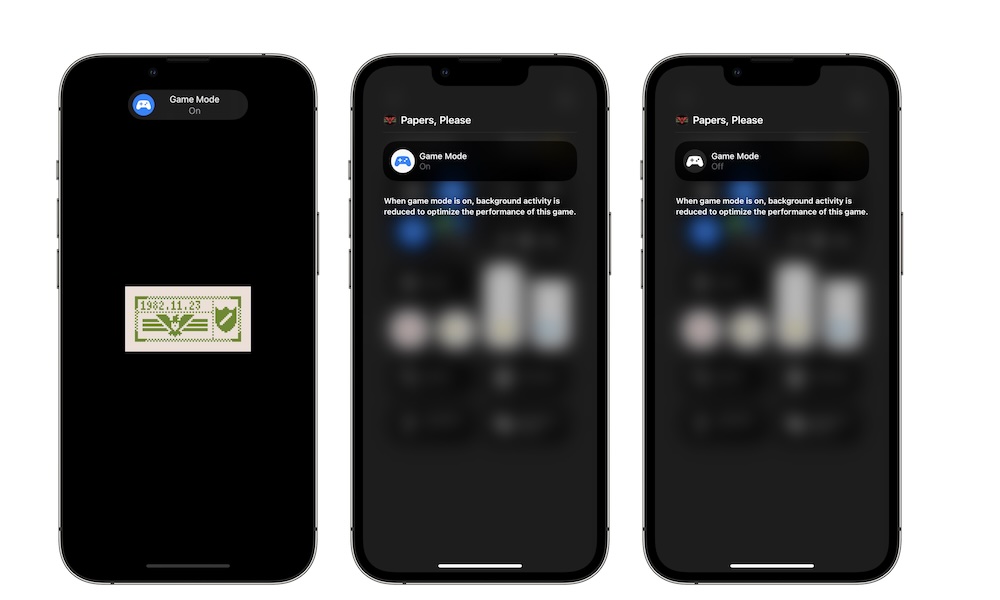Turn Off Game Mode
Apple introduced Game Mode for the iPhone with iOS 18. This is a really useful feature that will improve your gaming experience by reducing specific tasks in the background to improve performance.
Game Mode also improves Bluetooth to provide lower latency when you’re using a Bluetooth controller or your AirPods.
With that said, unless you’re playing a really demanding game, you might not need this feature at all, especially if you have a fairly new iPhone model.
Fortunately, you can turn it off if you want. To disable game mode, simply open a game you want to play and tap the Game Mode message that appears at the top of your screen. You’ll need to be quick, as that message disappears after a couple of seconds.
Finally, tap Game Mode to turn it off. And that’s it. Again, you probably won’t notice that big of a difference, but in the background, everything will be running as usual.