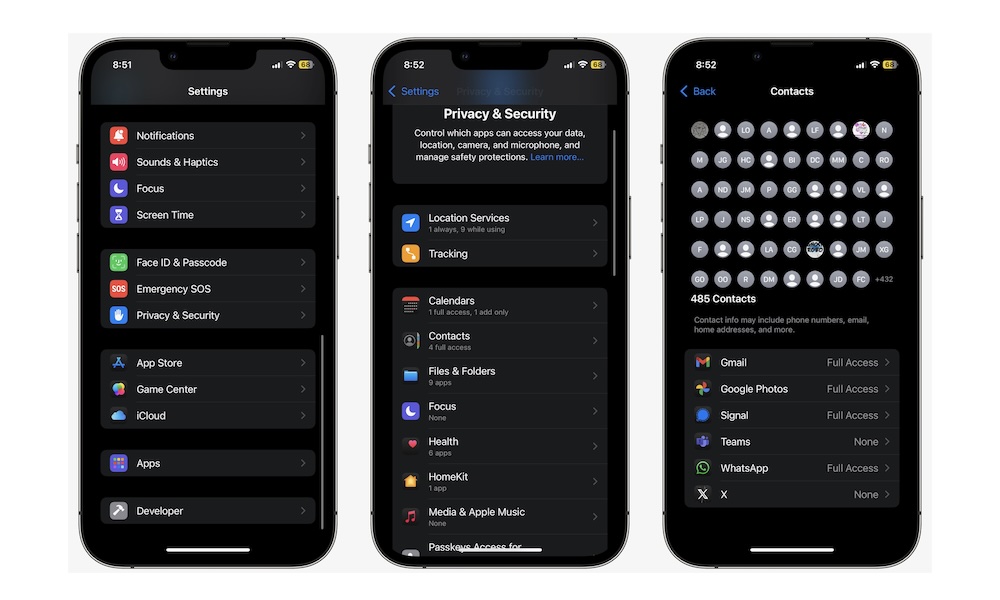Limit Apps’ Access to Your Contacts
Many apps need access to your contacts to function. However, most apps don’t need access to your complete list of contacts, especially if you use them with only a handful of people.
Apple knows this, so it added a new feature that lets you limit the access apps have to your contact list. This way, you can manually choose which contacts apps have access to and protect your complete contact list from being accessed.
- Open the Settings app.
- Scroll down and go to Privacy & Security.
- Scroll down again and tap on Contacts.
- Choose the app you want to limit.
- Tap on Limited Access instead of Full Access.
- Choose the contacts you want to share with the app.