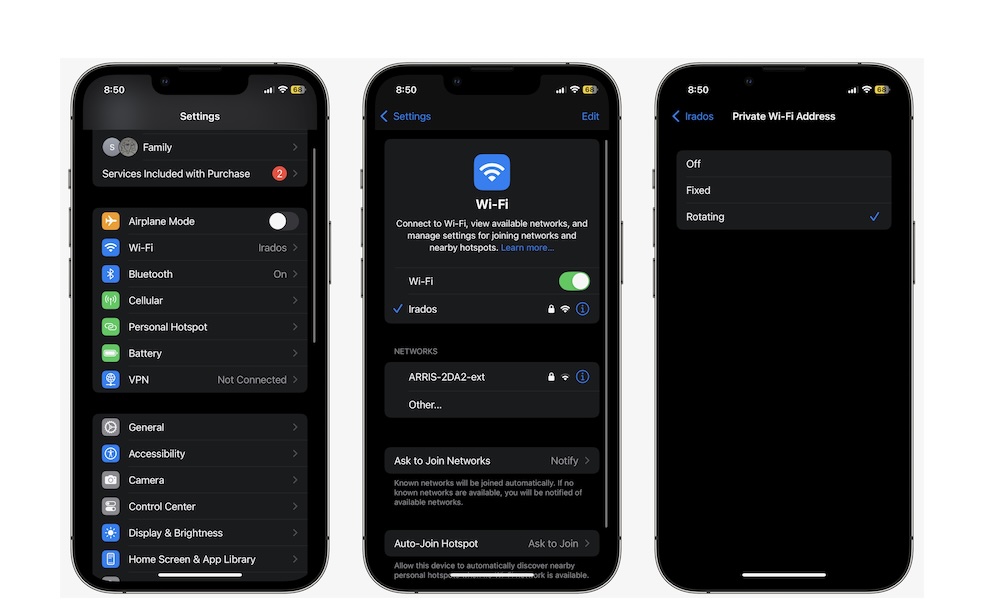Constantly Rotate Your Private Wi-Fi Address
Apple added a privacy feature in iOS 14 to obscure your iPhone’s hardware Wi-Fi address, making it harder for others to track your iPhone between Wi-Fi networks. However, while that chooses a random address whenever you connect to a new Wi-Fi network, that address stays the same each time you reconnect to the same network.
That’s probably fine when you’re at home, but it’s enough to let public or school Wi-Fi networks know whenever your device returns, since it will use the same address each time.
Luckily, iOS 18 brings a new feature that allows your iPhone to rotate to a new Wi-Fi address every time you reconnect, giving you even more anonymity. You have to enable this for each Wi-Fi network where you want to use it. Here’s how:
- Open the Settings app.
- Tap on Wi-Fi.
- Tap the i icon next to the name of the Wi-Fi network you want to switch..
- Select Private Wi-Fi Address.
- Change it to Rotating.
The default “Fixed” option behaves like the Private Wi-Fi Address toggle did in previous iOS versions, and you can still use “Off” to switch back to your iPhone’s true hardware Wi-Fi address on trusted networks.