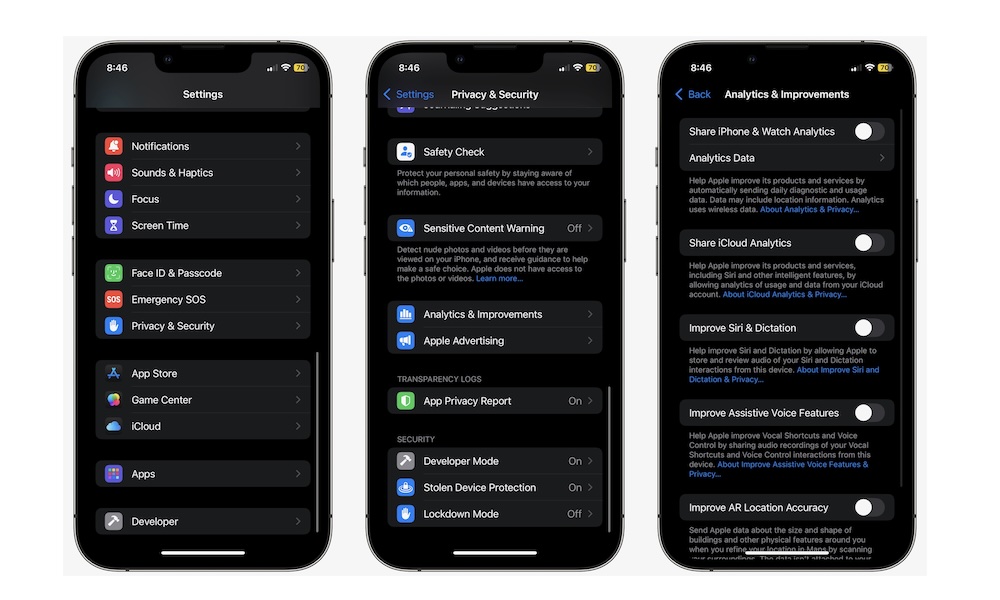Stop Sharing Your Data With Apple
With every big software update, Apple will ask you if you want to share specific data with it so it can help improve the iPhone.
But let’s face it: Apple is more than capable of improving the iPhone and iOS by itself. Plus, sharing this data can be a little creepy.
To stop sharing your data with Apple, you need to make a couple of changes to the iPhone’s Privacy and Security settings. Here’s how:
- Open the Settings app.
- Scroll down and go to Privacy & Security.
- Analytics & Improvements.
- Now, make sure that all of the options on that page are turned off.
- Next, go back to the previous page, scroll up, and tap on Location Services.
- Scroll down to the bottom and tap on System Services.
- Scroll down again, and under Product Improvement, disable iPhone Analytics, Routing & Traffic, and Improve Maps.
If you want to keep your data a bit more private, you can go back to the previous page and change the Location Services access for each app you use.