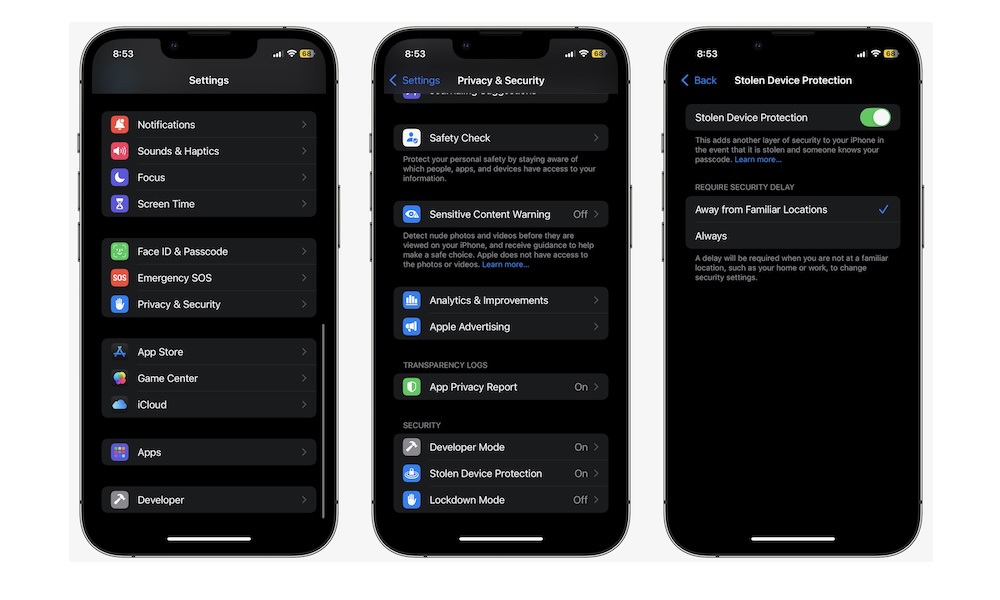Set Up Stolen Device Protection
Stolen Device Protection is a useful feature that protects your data by requiring biometric authentication — Face ID or Touch ID — to change security settings or access locked and hidden apps. It also enforces a one-hour delay before any critical settings can be changed, with Face ID or Touch ID required at the beginning and end of that hour.
This means that even if someone knows your passcode, they won’t be able to change any critical settings or access your sensitive apps, and a thief definitely won’t be able to lock you out of your Apple ID just because they were looking over your shoulder when you entered your passcode. This also gives you more time to recover or remotely wipe your iPhone if it’s stolen.
You’ve probably heard of this feature before, but the full version of iOS 18 changed the location of this setting, and this is how you’ll need to change it moving forward:
- Open the Settings app.
- Scroll down and tap on Privacy & Security.
- Scroll down to the bottom of the screen and tap on Stolen Device Protection.
- Enable Stolen Device Protection.
Under Require Security Delay, you can choose Away from Familiar Locations if you want to be able to change security settings and fall back to using your passcode in places you frequent, such as your home or office. Choosing Always will enforce biometric authentication and the security delay no matter where you are (which means you’ll also need to wait an hour if you ever want to change it back to “familiar locations”).