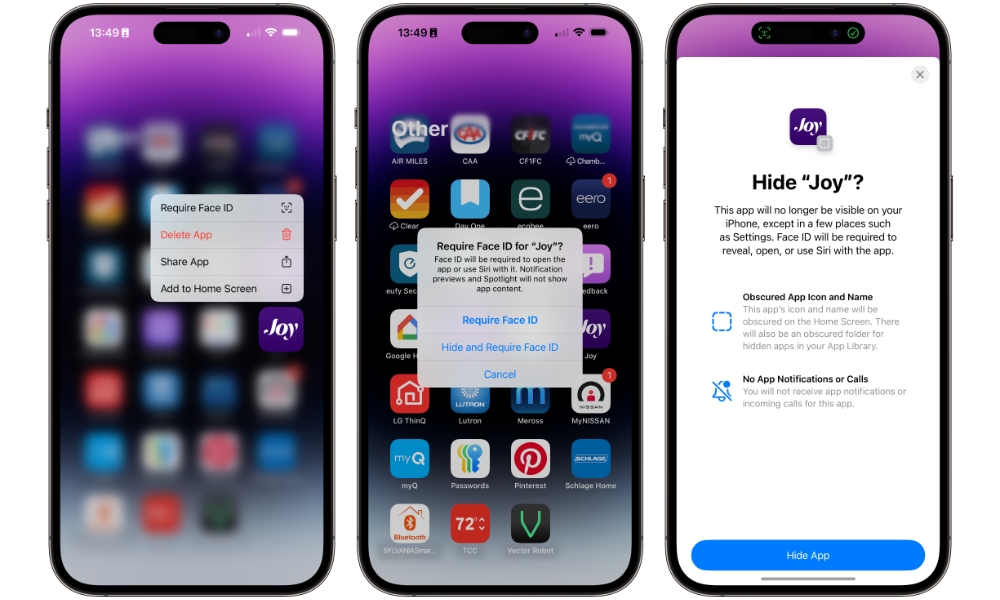Hide or Lock Your Favorite Apps
To keep things more private, iOS 18 lets you lock or hide your apps. This is pretty secure, as you’ll need to use Face ID, Touch ID, or enter your passcode before you can access a locked app or even see a hidden one.
Here’s how to lock or hide an app:
- Press and hold any app in your Home Screen or App Library until a menu pops up.
- Tap Require Face ID.
- Choose Require Face ID or Hide and Require Face ID.
- Use Face ID to confirm your decision.
And that’s it. Now you’ll need your Face ID or passcode to unlock an app. If you hide an app, you’ll need to scroll down to the bottom of the App Library, where you’ll find the hidden folder that will have all your hidden apps — but you won’t be able to see what’s inside until you authenticate.
If you change your mind and don’t want to use Face ID to unlock an app, simply press and hold it and select Don’t Require Face ID.