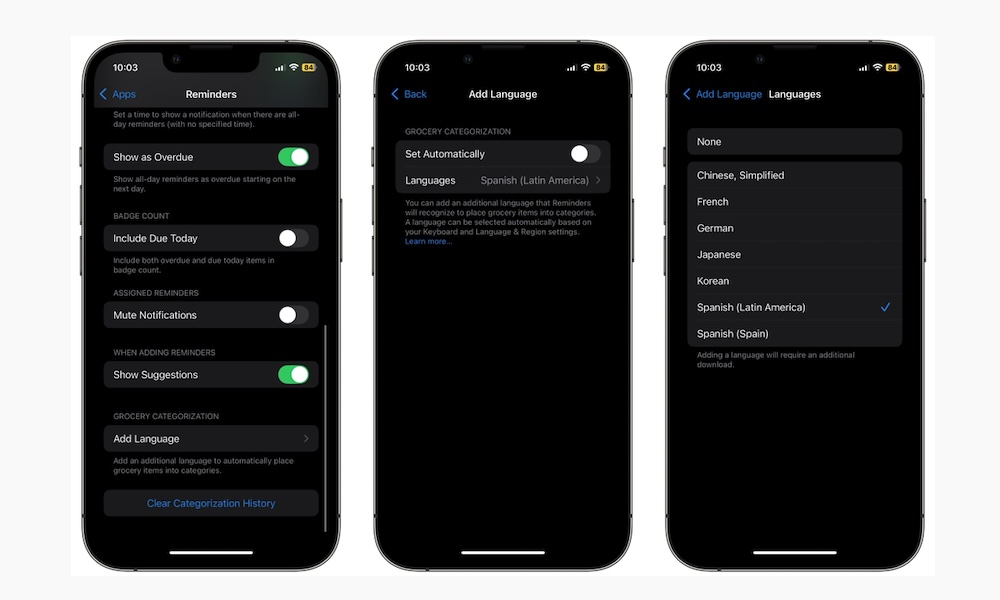Add a Second Language to Your Groceries List
The Reminders app comes with a useful Grocery list that automatically sorts all the items you add so you can easily see what you need to get at the store.
The only problem is that if you want to add an item in another language, the list will not recognize it, so you’ll have to write it in English. Fortunately, that changed with iOS 18.
Now, you can add a second language, so it’s easier to write your grocery list in any language you want. At the time of this writing, you can add seven languages, including Chinese (simplified), French, German, Japanese, Korean, Spanish (Latin America), and Spanish (Spain).
To add a language, you need to do the following:
- Open the Settings app.
- Scroll down to the bottom and tap on Apps.
- Scroll down again and go to Reminders.
- Scroll down again, and under Grocery Categorization, tap on Add Language.
- Tap on Languages.
- Choose the language you want to add.