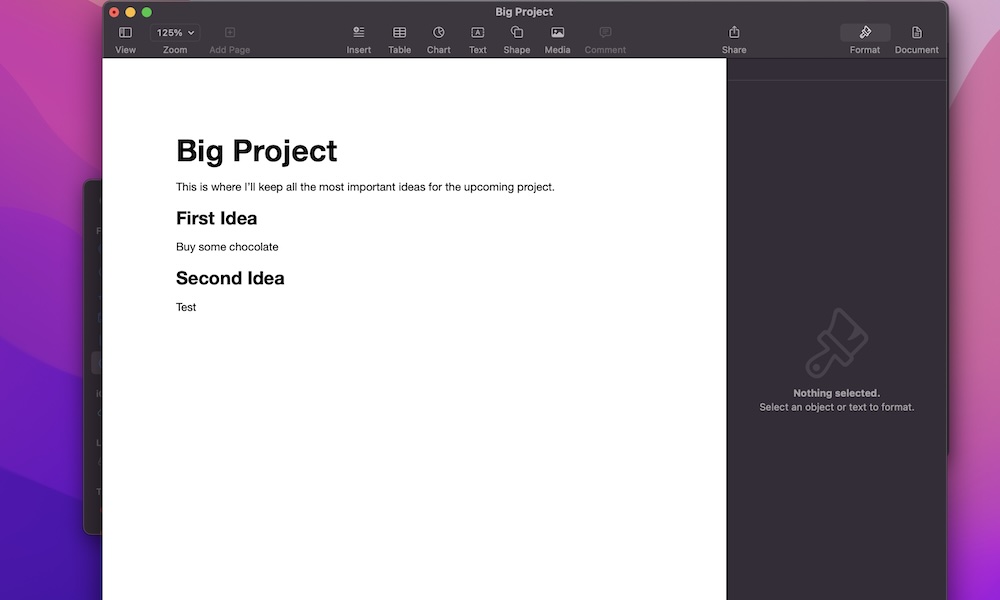Edit a Note in the Pages App
The Pages app is Apple’s alternative to Microsoft Word. It works just like Word, and Pages is part of the Apple ecosystem, which offers other benefits.
One of these benefits is being able to move your notes from the Notes app onto Pages. This will give you a bit more options to customize your notes and make them look more professional. This is how you do it.
- Open the note you want to open in Pages.
- Click the File button near the top left corner of your Mac’s screen.
- Select Open in Pages.
Give your Mac a few moments, and the Pages app will open up with your note.
As an additional tip: If you prefer Word, you can still move your notes to the Microsoft Word app on your Mac. It just takes one extra step.
After you open the note in Pages, click the File button in the top left corner and click on Export to. Next, select Word, click on Save, and then click on Export. And that’s it! Your Note now can be viewed and edited in Word.