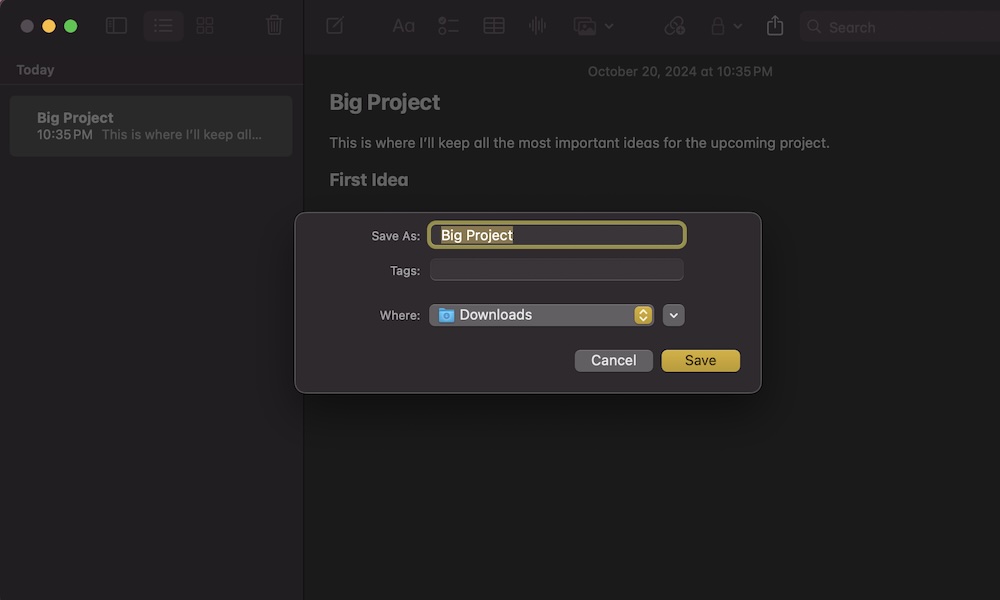Export Your Notes as PDF Files
One of the best parts about the Notes app is that you don’t have to keep everything as a note. You can move your notes and use them in the Pages app — more on that later — or export them as PDF files so they’re easier to share across multiple devices.
Here’s how to export your Notes as PDF files:
- Choose the note you want to export.
- Click the File button in the top left corner of your screen.
- Click on Export as PDF.
- Enter a name for your note, add tags if desired, and select the folder where you’d like to store the PDF file.
- Click on Save.
After a couple of seconds, you should see the new PDF file in the folder you selected.