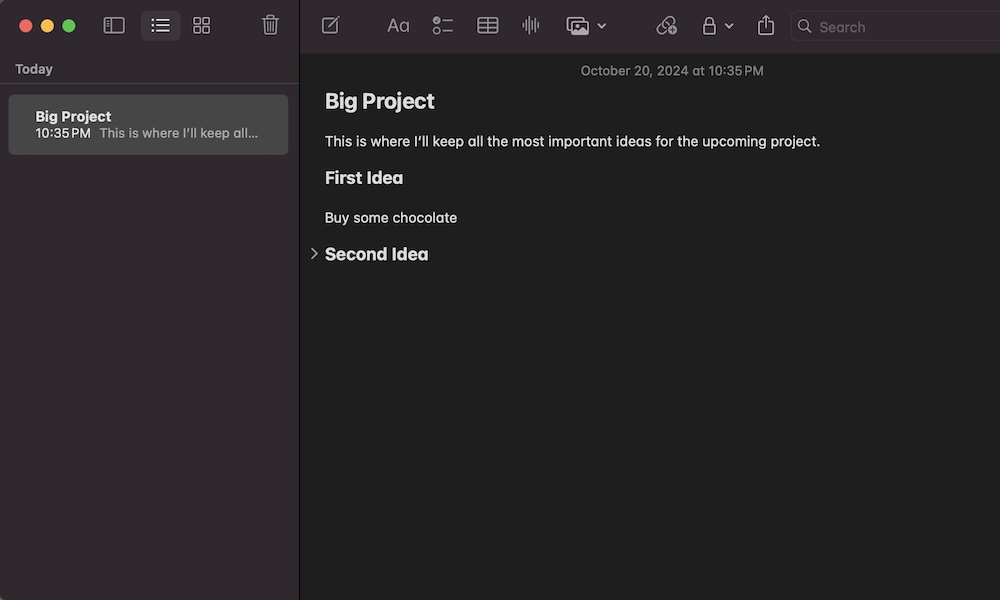Collapse Your Titles to Make Your Notes Easier to Skim
If you use your Mac to take notes in school or for work, you probably have some long and messy notes, and you likely already know how hard it is to find the title or section you’re looking for.
Fortunately, you can make your notes easier to skim through. This is thanks to a new feature called Collapsible Sections. This feature lets you collapse all the text below a title, heading, or subheading to hide it so your note looks smaller and easier to read.
That way, when you find the section you were looking for, you can expand the text once more and only focus on that specific part of your note.
To use Collapsible sections, click the Aa button at the top of the window and select Title, Heading, or Subheading. Then, write the title and content you want for that section below it.
Next, to collapse that section, hover your mouse over the title or heading. You’ll see a downward-pointing arrow on its left side. Click it to collapse that section, and click it again to expand it.
When you click that arrow, the Notes app will collapse every line of text below the title or heading until it finds another title or heading. So, make sure to create titles to keep your notes more organized and easier to collapse.