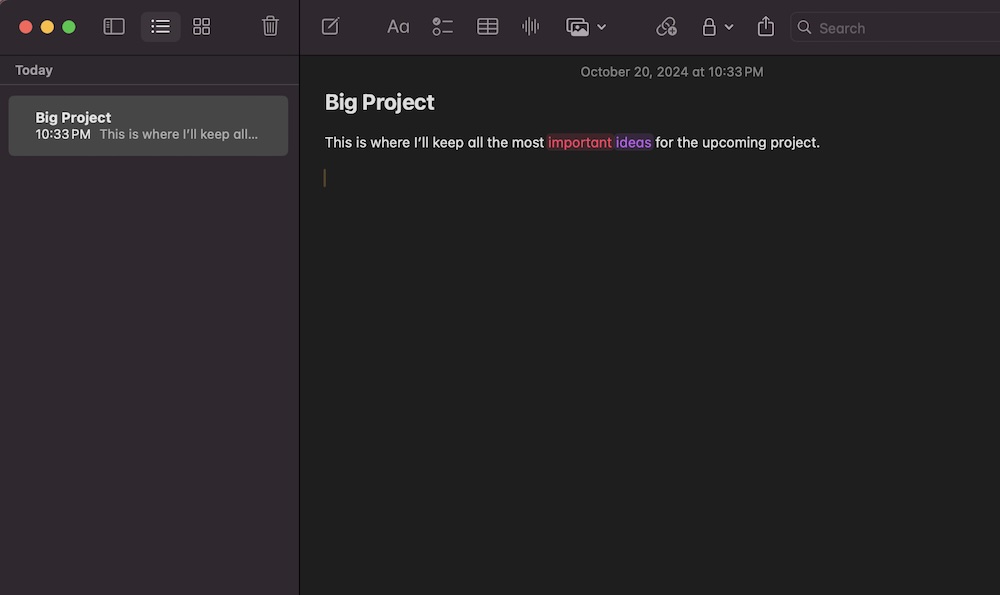Highlight the Most Important Parts of Your Notes
With macOS Sequoia, it’s easier than ever to make highlights on your notes. That way, you can make the important parts of your notes stand out from the rest.
You can highlight regular text, titles, or headings and choose from five colors: purple, pink, orange, mint, and blue.
To highlight some text, all you need to do is select it with your mouse and then click the Aa button at the top of the note’s window. Then, click the highlighter button on the left side of the menu that appears on your screen. If you want, you can click the color next to the highlight to choose a different option.
To remove a highlight, select the highlighted text and click the highlighter button again.