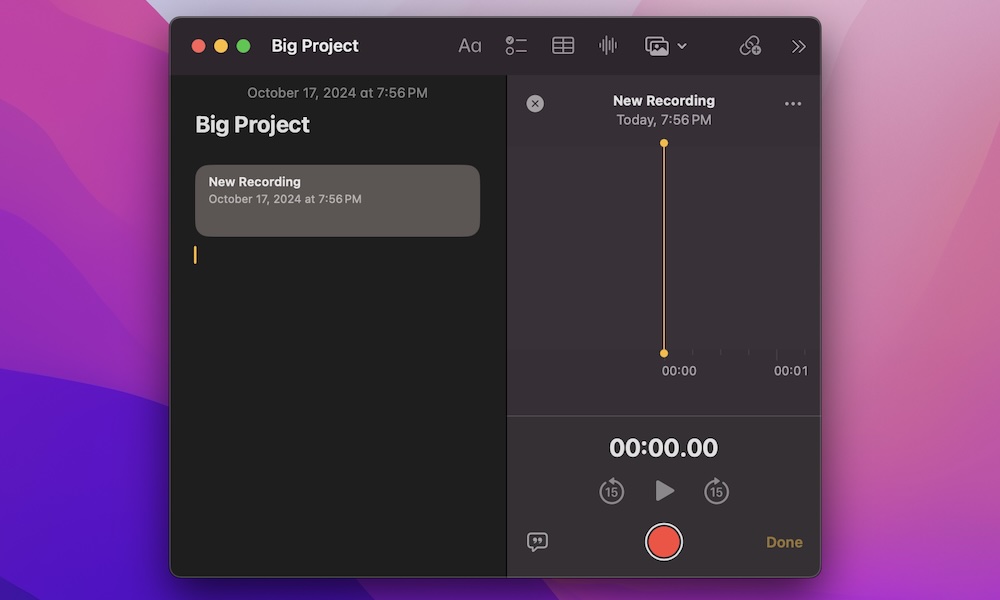Create Notes With Your Voice
Another feature available after installing macOS Sequoia will let you record your voice when creating a note.
The Notes app on your Mac will not only record your voice but also transcribe everything you say so you can read or listen to it. This feature is perfect if you take your Mac to school or to meetings, and it will help you find, edit, or study anything you record.
To start recording your notes, open a new note and click the Record Audio button at the top of the note’s window.
Then, click the red button at the bottom to start recording. When you finish your recording, simply click on Done in the bottom right corner of the note.
And that’s it. After you click Done, you’ll see the transcription at the bottom of the recording. You can add as many recordings to the same note as you want. If you want to delete it, simply click the recording to select it and then click the delete key on your keyboard.