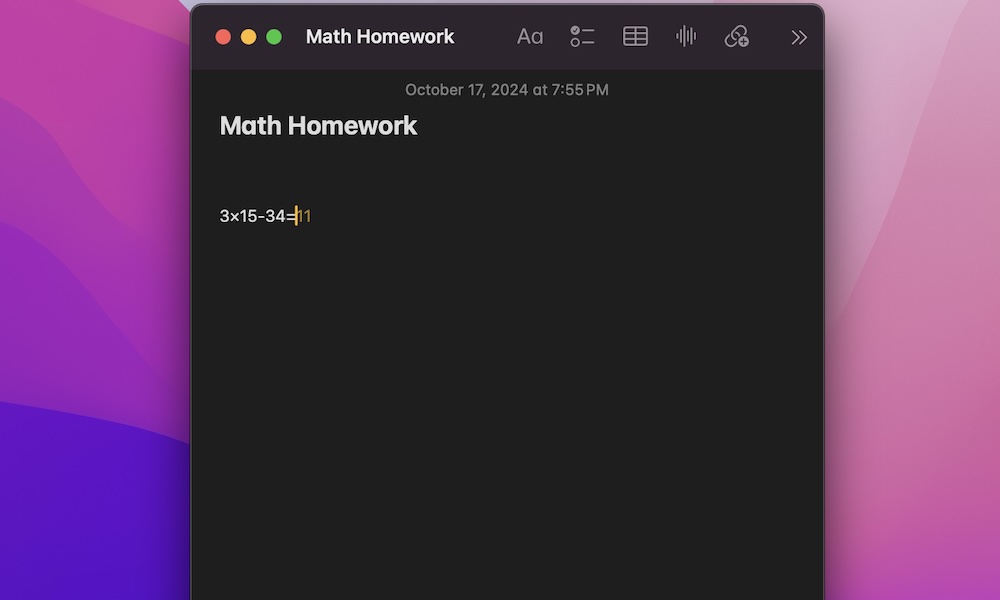Use Notes to Do Your Math Homework
Now, your Mac can solve math calculations and equations for you. This is thanks to a new feature called Math Notes, which is exclusive to macOS Sequoia, iOS 18, and iPadOS 18.
If you’ve installed the latest software update, Math Notes will help you solve math problems. All you need to do is write the calculation you want, and the Notes app will solve it for you. It can even solve more complex equations or create graphs automatically.
There are a couple of ways to start using Math Notes, but the fastest way is to open the Notes app and write any calculation you want. For instance, you can write something like “43×32=”, and the Notes app will show the result on the right side. Press the Return key to solve the calculation.
You can also access Math Notes by going to the Calculator app, clicking the calculator icon at the bottom left, and selecting Math Notes.
You’ll know the Notes app solved the calculation if the font has a gold color.