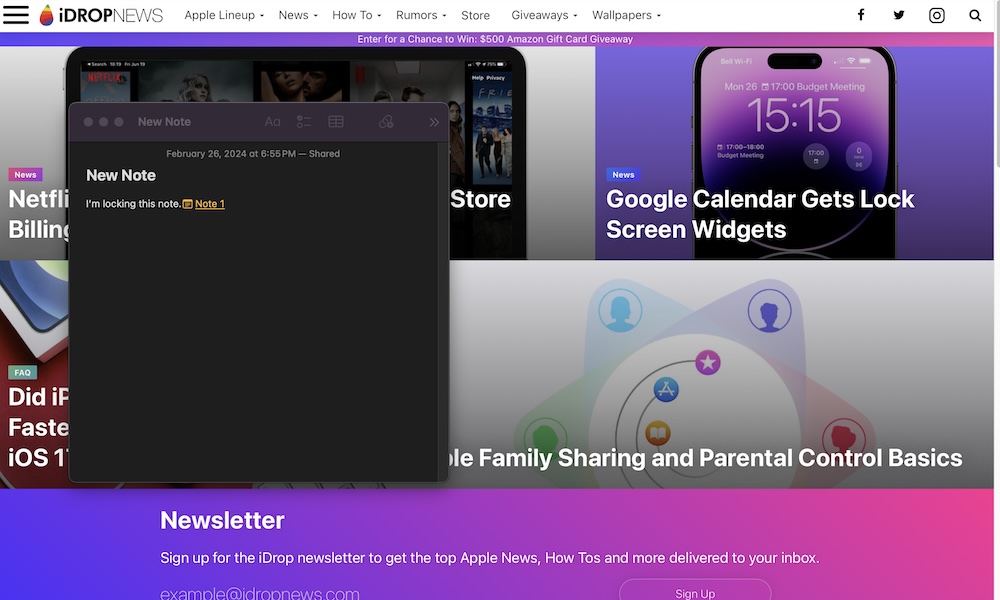Make Any Note Float on Top of Your Screen
The Notes app has a weird feature that lets you keep a note on top of any window at all times. Granted, it might not always be useful, but it’s one of those features that’s better to have and not need than to need and not have.
Here’s how to use this feature:
- Open the Notes app.
- Select the note you want to keep floating
- Click on Window at the top of your Mac’s screen.
- Select Open Notes in a New Window.
- Now, click the Windows button one more time.
- Select Keep on Top.
Now, no matter which app you open, the selected note will remain in the foreground at all times. This can be pretty useful if you’re using a note you took as a reference for homework or a project.
To disable this feature, click the Window button and make sure that the option Keep on Top doesn’t have a checkmark.